If you are using the VIBIE LIVE app to find friends and cure your boredom for a while and want to participate in activities to support your favorite VB, it's time to learn how to top up your account. We'll provide a complete guide on how to make online payments with various available methods. Let's see how you can add credit to your account and which payment methods you can use.
(For those who haven't tried signing up for the VIBIE LIVE app, we are an online live streaming app that makes it easy to connect with cute and interesting friends. Check out the registration process here: How to Register and Use VIBIE LIVE App) How to Register and Use VIBIE LIVE - A Live Streaming App for Fun!
How to Top Up Your VIBIE LIVE App Account Online
Top Up by Yourself
1.To add credit to your VIBIE LIVE app account for purchasing stickers or various in-app items, log in to the website Vibie.live. 2.Click on the "Log-in" option to enter your account. 3.You can access your account by selecting the log-in method you used during your app registration. 4.If you prefer to top up from within the VIBIE LIVE app, tap on the profile menu. 5.Then, click the "Refill Coin" button to initiate the top-up process.
Top Up through Family Agents
1.If you prefer not to top up your account yourself, you can use the agent's top-up service. 2.Many agents support VB and offer various promotions, even providing free Coins. Feel free to take advantage of these promotions! Enjoy your VIBIE LIVE experience and use your Coins for having fun in the app.
Ways to Top Up in the VIBIE LIVE App
For topping up in the VIBIE LIVE app, there are three main methods
- Top Up Through the App's System via the Vibie.live Website
- Top Up Through In-App Purchases (Available on both Android and iOS)
- Top Up via Family Agents in VIBIE LIVE
Let's look at how to top up the VIBIE LIVE app in each channel.
Top Up Through the App's System via the Vibie.live Website
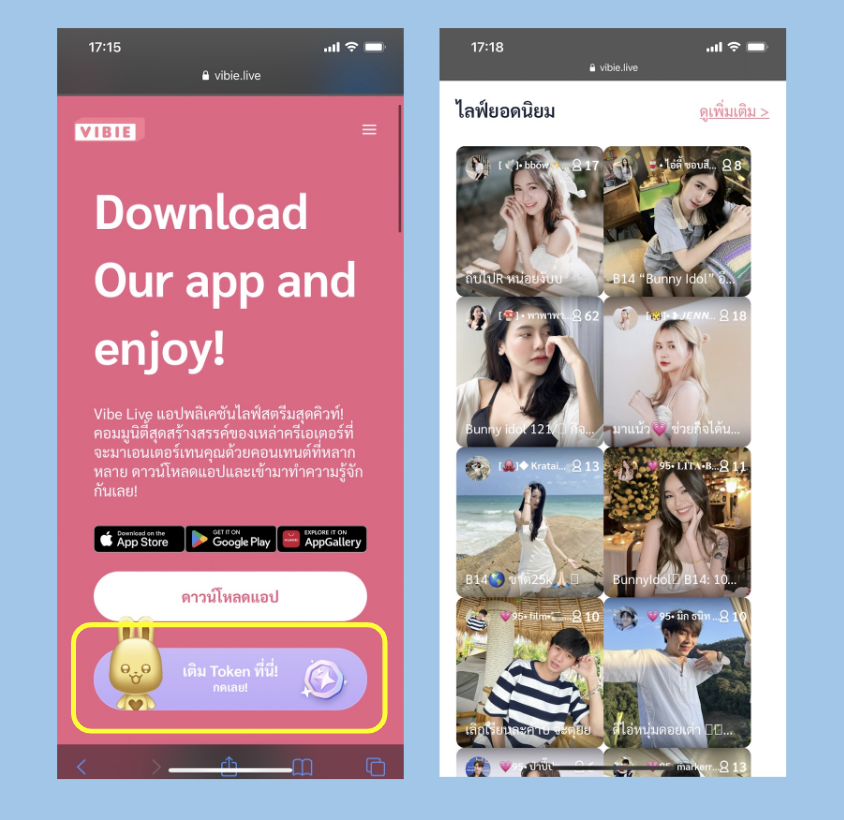
Visit the Vibie.live website. Click on "Log-in" to access your account. Select the method you use to log in, which corresponds to your app registration. If you wish to top up from within the VIBIE LIVE app, click on the profile menu and choose "Refill Coin" to start the top-up process. https://vibie.live/ 1.Go to the Vibie.live website at https://vibie.live/. 2.On the website, you'll find a button that says "เติม Token ที่นี่" (Top Up Tokens Here). Click on this button. 3.You can also scroll down to watch live streams on the website if you prefer.

If you haven't logged in yet, you'll need to choose a login method. There are various login options available, such as using your social media accounts like Facebook, X, or Twitter, as well as your Gmail account. Additionally, you can log in via iOS by using your Apple ID. Follow these steps to successfully top up your account through the VIBIE LIVE app system via the Vibie.live website. Enjoy using your Tokens for various in-app activities and purchases!
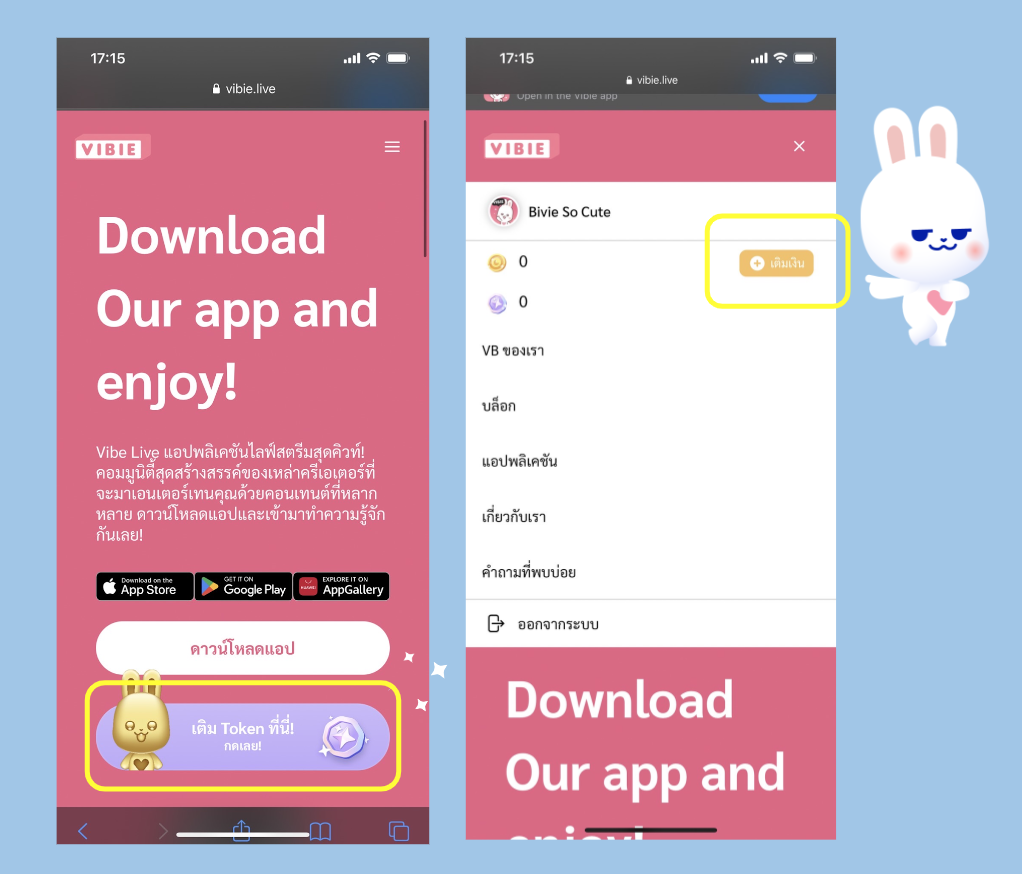
Once you have successfully logged in, click on the menu bar once again. You will find information about the current number of Coins and Tokens in your account. Click on the "เติมเงิน" (Top Up) button to proceed with the top-up process.
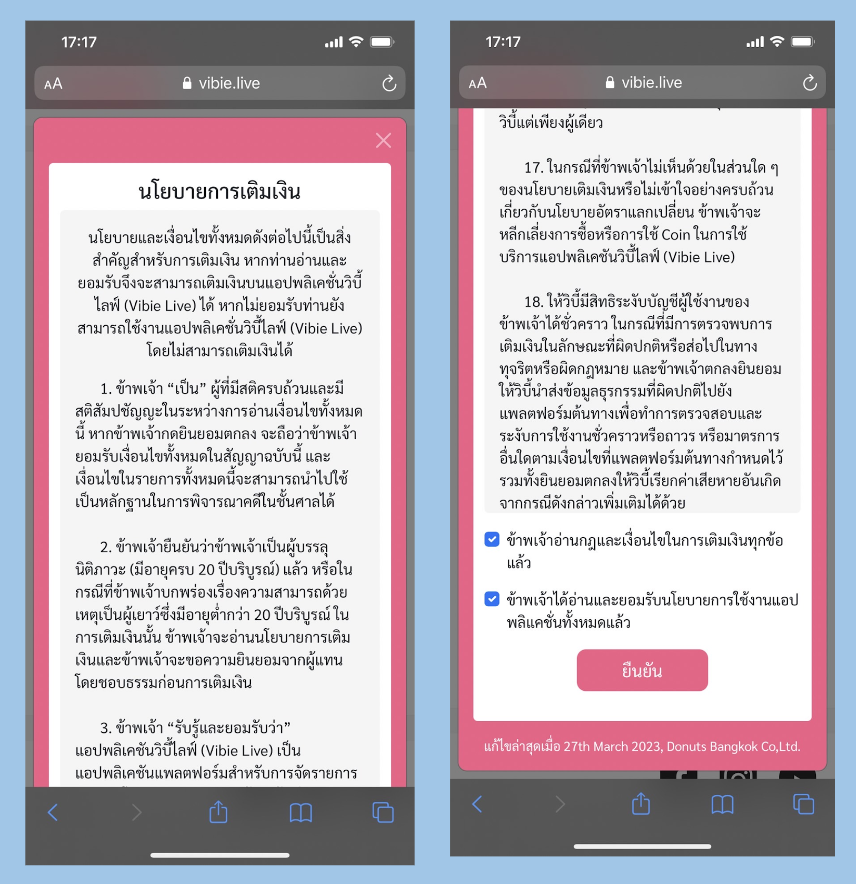
Before you can proceed with the top-up, a message will appear asking you to accept VIBIE LIVE's top-up policy. Make sure to check all the necessary boxes and then press "ยืนยัน" (Confirm) to continue.
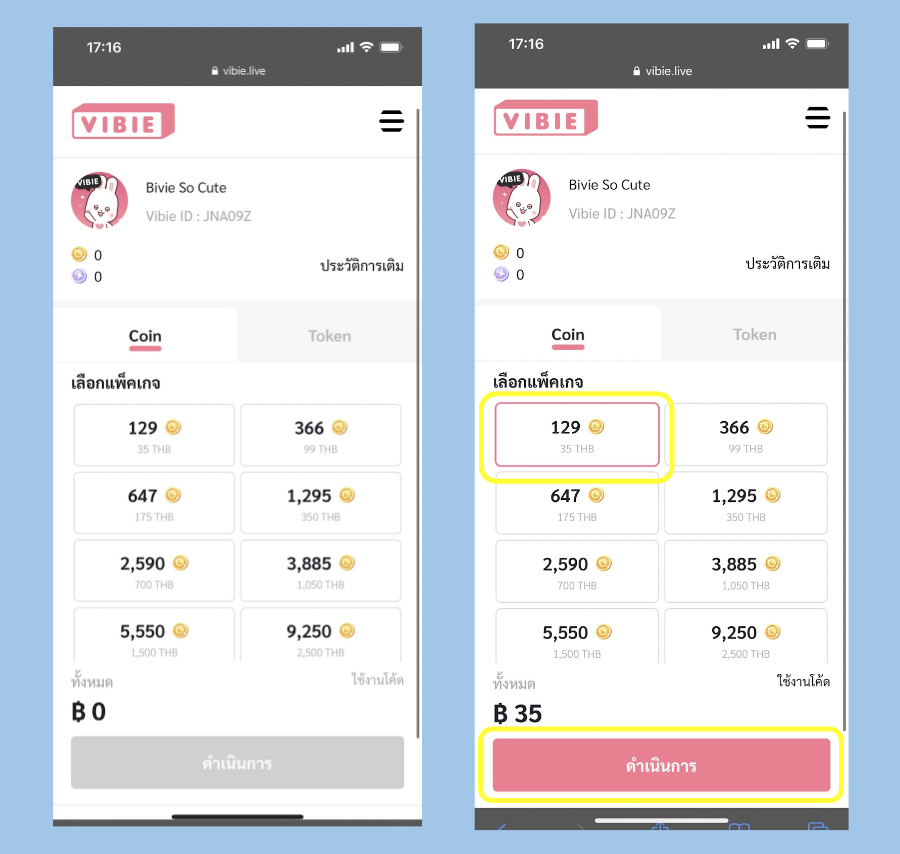
After successfully confirming, you will be directed to the top-up package page. Here, you can choose a top-up package in terms of Coins or Tokens according to your preference. For example, by paying 35 Baht, you will receive a total of 129 Coins, and more options are available. Once you've made your selection, click "ดำเนินการ" (Proceed) to continue.
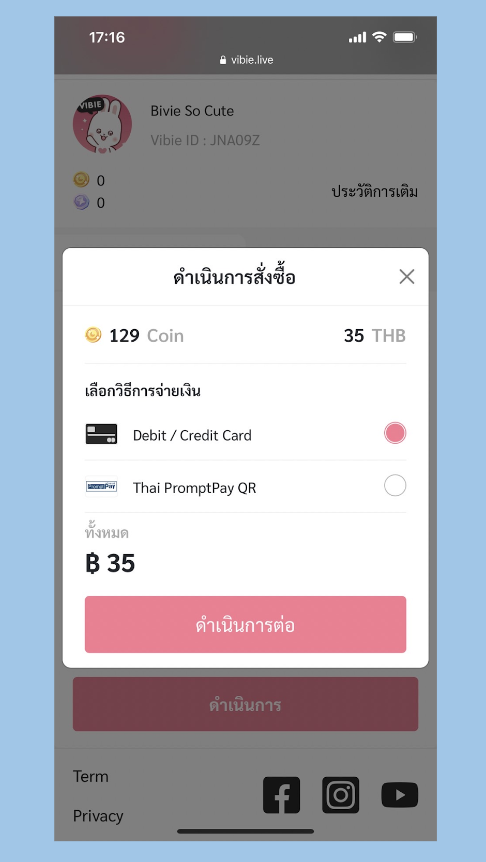
After choosing your desired package of Coins, you will proceed to the ordering and payment step. You have the option to select your preferred payment method, including credit or debit cards, as well as payment via QR Code and mobile payment apps.
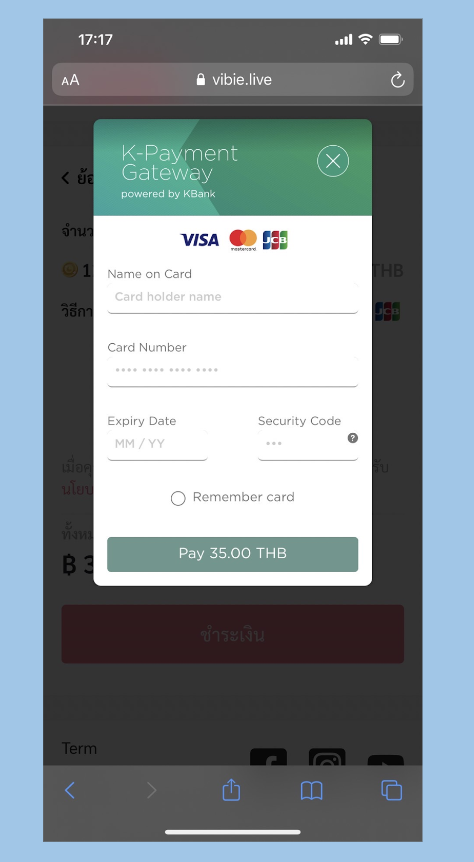
For those selecting to top up with a credit or debit card, you will need to provide the card details. Once you've entered the card details, click "ดำเนินการ" (Proceed) to complete the Coin top-up successfully.
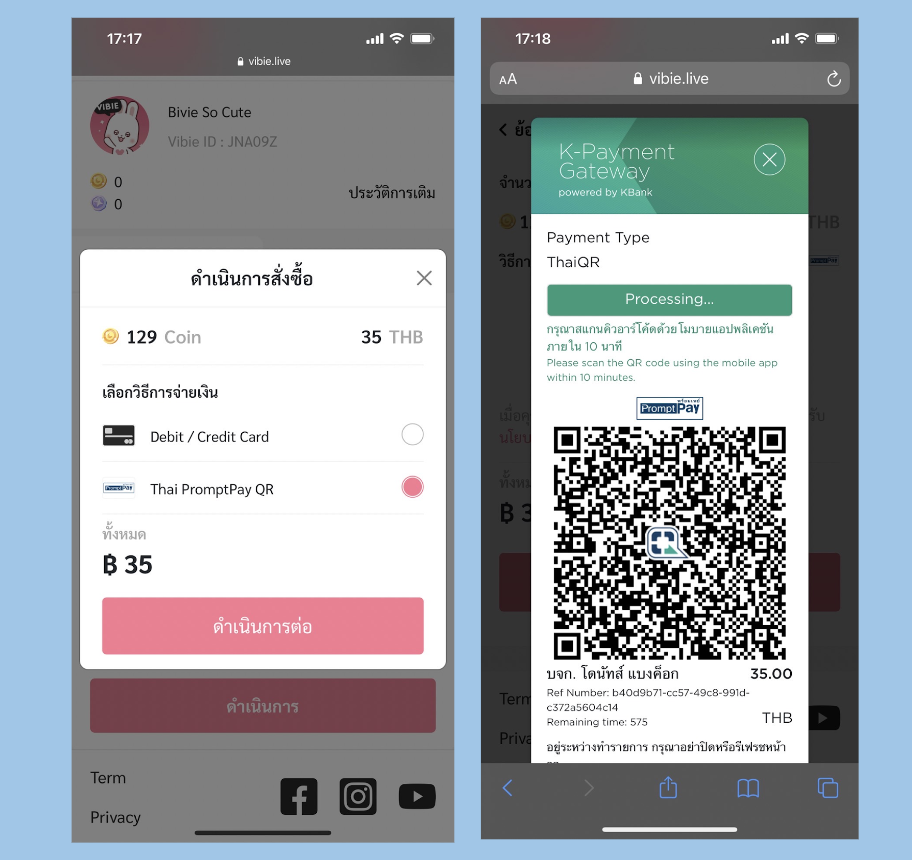
For those who find it convenient, you can also top up using the QR code with PromptPay through your banking app.
Top Up Through In-App Purchases (Available on both Android and iOS)
Top up via in-app purchase in both Android and iOS For the second top-up method, it's through in-app purchase within the application, available on both Android and iOS. You can top up your account by following the steps below:
- Top up from the profile page
- Top up from the live room page
Top up from the profile page
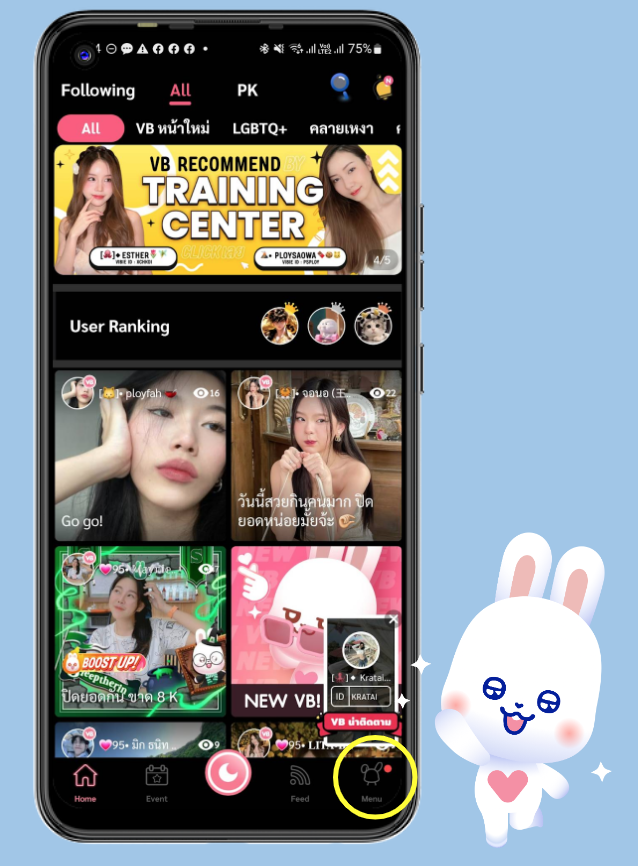
Recharging coins via the profile page is quite simple. You just need to go to the main page of the VIBIE LIVE app and then access the profile menu.
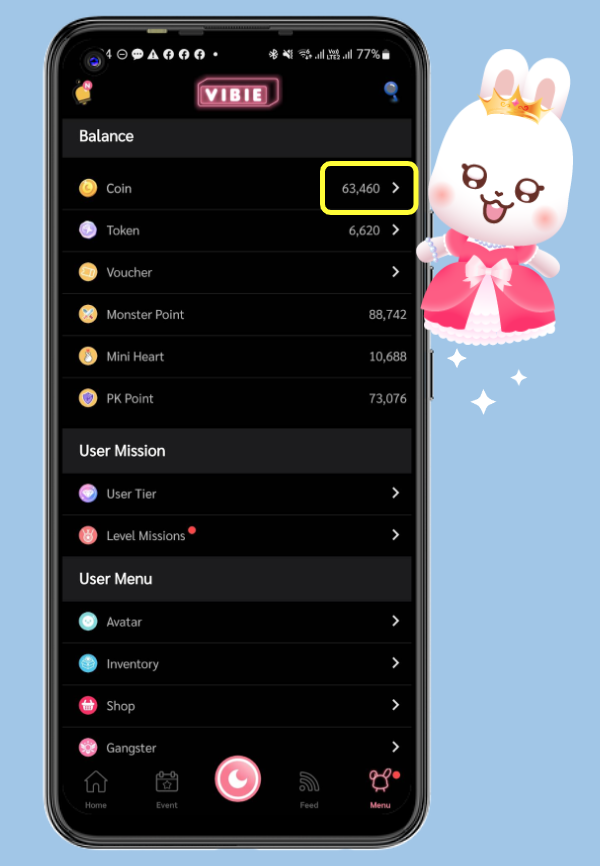
Once you are on the profile menu You will see the "Coin" menu, displaying the number of coins and tokens in your account. To top up, simply tap on the coin balance, and you can proceed with adding more coins.

example of the "Refill Coin" page in the Android

example of the "Refill Coin" page in the iOS
In both Android and iOS systems, when you access the "Refill Coin" page for topping up, you will find the option to select coin packages. After making your selection, the system will process the payment through the payment method associated with your App Store or Play Store account.
Top up from the live room page

To those who are watching the live stream of their favorite VB and want to refill coins to send stickers, you can do it directly from the live room by tapping on the gift box icon located at the bottom right corner of the screen.

Once you tap on it, you will see a menu of gift stickers that you can send to VB. However, if you want to refill your coins, you can tap on the coin and token count displayed in the bottom left corner. After tapping on it, you will see the total number of coins and tokens you have. To refill, just tap the "Refill" button to proceed to the coin package page.
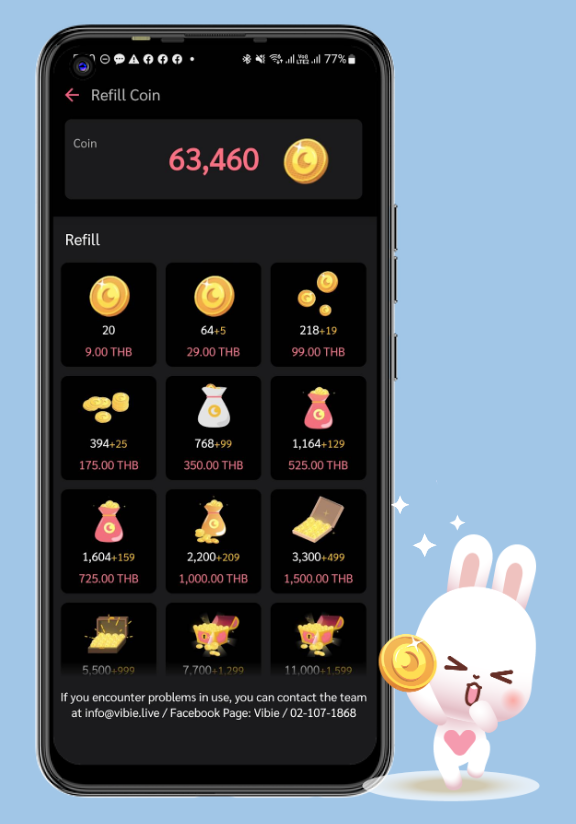
After tapping on the "Refill" button, you will be taken to the coin package page, where you can select the desired coin package. Once you've chosen the package, you can proceed to make the payment using the payment method linked to your account.
Top Up via Family Agents in VIBIE LIVE
For the last method, it's about topping up with various family affiliates within the VIBIE LIVE app. Simply add @vibielive to receive information about top-up promotions and updates from the app.
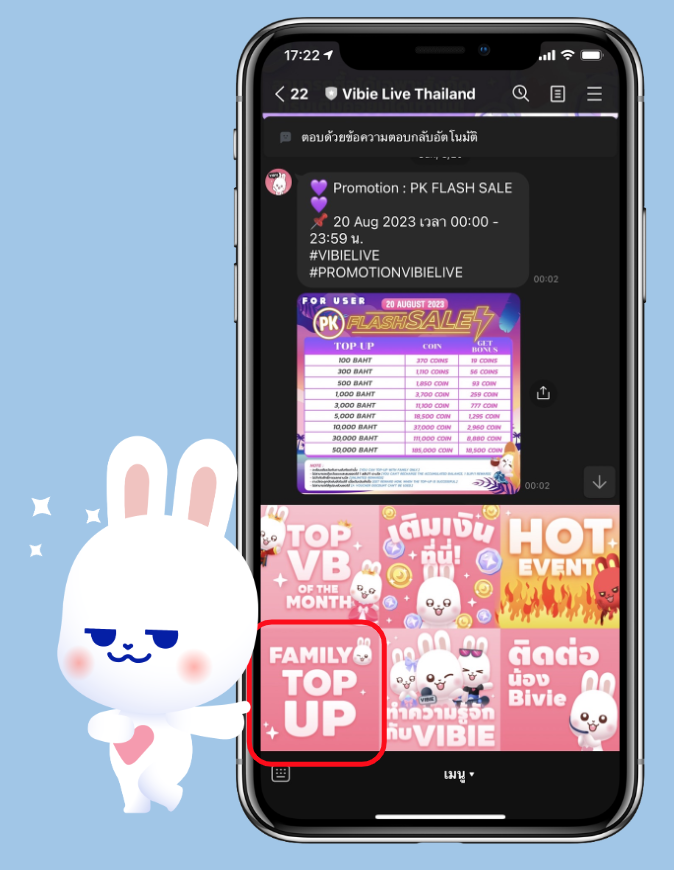
After adding successfully, click on the bottom menu button, and you'll find the "Family Top Up" tab to access the page that guides you on how to top up with family affiliates.
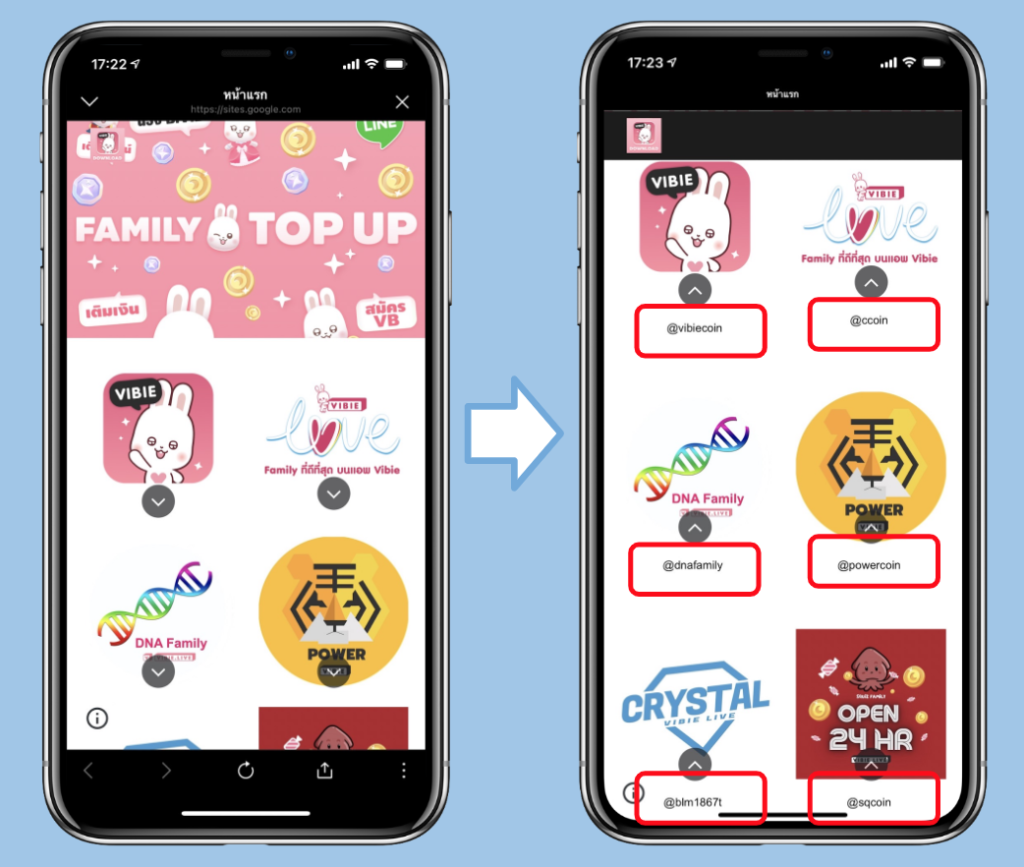
Once you've accessed the various family affiliates within VIBIE LIVE, you can choose the affiliate you want to top up with based on their logos. After that, click on the arrow at the bottom of the logo to view the top-up accounts for each affiliate. You can then send a message to the affiliate to proceed with the top-up through them.
Once you've topped up, don't forget to explore and try out other features in VIBIE LIVE by checking out how to use them in the live room. How to find friends on VIBIE LIVE? How to use? Check out the Live room features.



