Have fun chatting in live streams on VIBIE LIVE, where cute VBs enter the live and entertain everyone 24/7. You can also enjoy various features beyond just text chatting with VBs. There are activities like creating avatars, which are character representatives of VIBIE app users, decorating your profile frame, becoming a VIP Member of VB rooms you like, and most importantly, sending stickers as gifts to VBs in VIBIE LIVE.
What is the fun of sending stickers on VIBIE?
Sending stickers in the VIBIE LIVE app is a way to send cute stickers as gifts to VBs in VIBIE LIVE. It's a way to show support and encouragement to everyone who goes live and interacts with friends 24/7. In the VIBIE LIVE app, there are both Token Stickers and Coin Stickers, which differ in the currency used for sending them
- Token Sticker : Stickers that use token coins for gifting.
- Coin Sticker : Stickers that use coin currency for gifting.
How to send stickers in the VIBIE LIVE app

Sending stickers in the VIBIE LIVE app is easy. Start by opening the VIBIE LIVE app and accessing the main live streaming page. You can swipe to see all the live rooms that are currently active. To enter a specific room, simply tap on the profile picture of the user whose room you want to join.

When you want to send gift stickers as encouragement to the VBs while chatting with them in a live room, you can do so by tapping the gift box icon in the bottom right corner. The gift stickers from various categories will be displayed, and you can easily scroll and select the sticker you want to send.
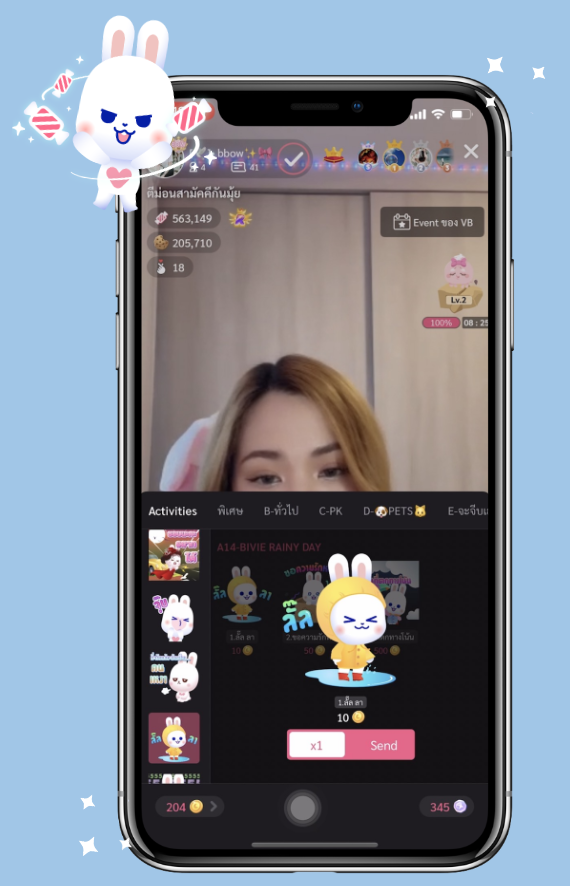
For example, if you want to send a sticker like "ลั๊ล ลา" [Lan La] from the "Rainy Day" set, after selecting this sticker, the screen will show the quantity of stickers you wish to send and the number of coins required for the gift. If you've chosen the desired quantity of stickers to send, you can simply press "Send" to give it as a gift.

When you press to send a sticker, the app will display a pink bar in the top left corner to notify VB that someone has sent a sticker. There will also be a bar showing the sticker results in the message sending area. So, after sending a sticker, you can wait to receive lovely reactions from VB.
As for users, besides seeing the results bar, they will also see cute stickers bouncing up clearly on the screen, just like in the example image.

If you want to send more than one sticker, you can press the "x1" button. When you repeatedly press it, the system will multiply starting from x10 and go up to x999.

Alternatively, if you want to specify the quantity as a number, you can manually enter the number you want to send. Simply type the desired quantity (note that the number of coins required will change based on the number of stickers you intend to send) and then press "Send."
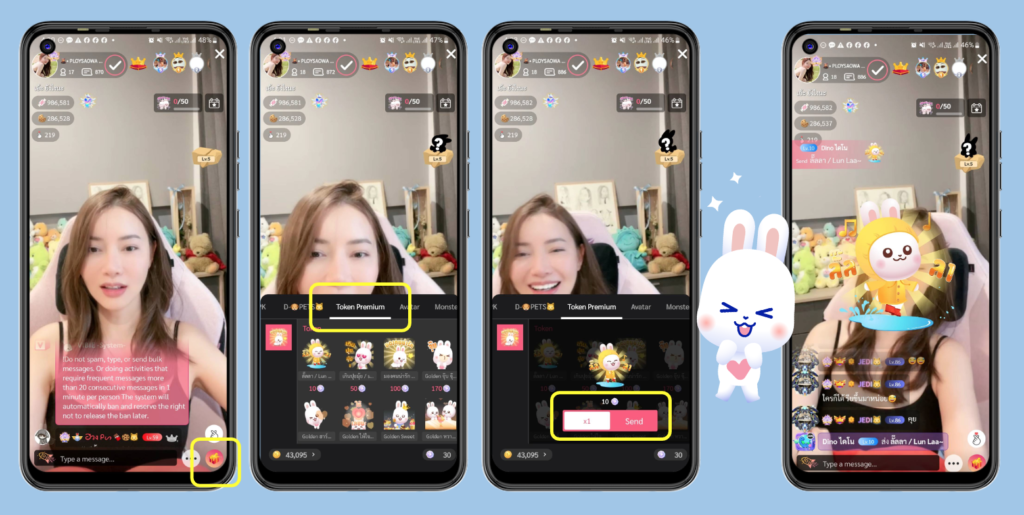
As for those who want to send gifts in the form of Token Stickers, you can click on the gift box icon located at the bottom right corner. Then, slide to the "Token Premium" category to find the stickers that can be sent using tokens. If you want to send a specific sticker, simply tap on the sticker and press "Send."
How to Send Sticker to join Event Activities
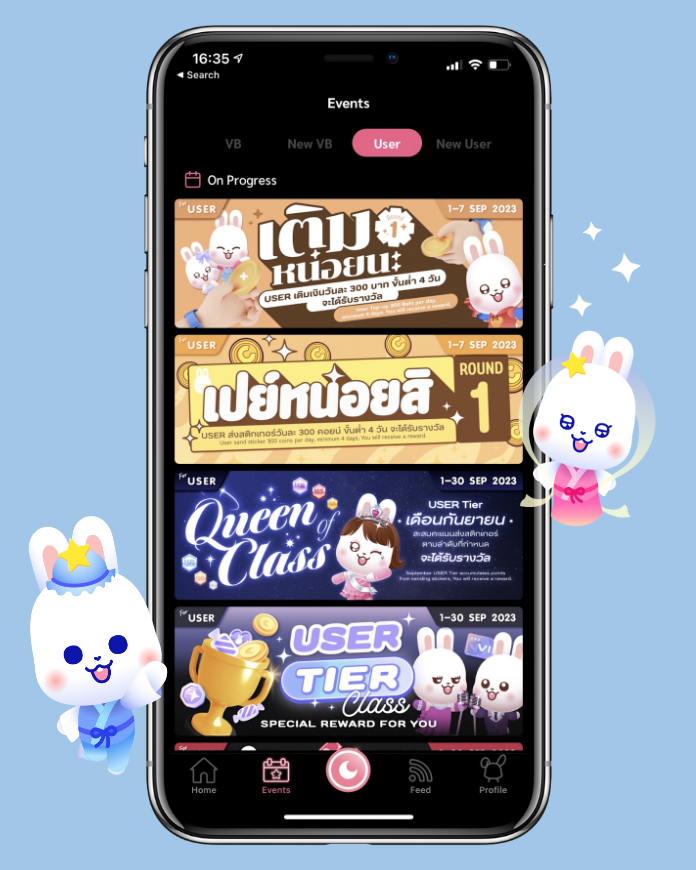
To send stickers and participate in activities within the VIBIE LIVE app, follow these steps : 1. In the VIBIE LIVE app, access the "Event" tab located at the bottom of the main page. 2. Inside the "Event" section, you'll see banners for various activities. Click on the banner of the activity you wish to participate in. 3. Within each activity, you can find details and rules. To send stickers as part of the activity, follow the instructions provided for that specific event. Please note that the process may vary depending on the particular event or activity you choose to participate in. Be sure to read the event details to understand how to send stickers and earn rewards for that specific activity. To view and participate in activities on the user's side within the VIBIE LIVE app, follow these steps: On the user's side, click on the "User Activities" tab to see the available activities that users can participate in.

If you are a new user, you can also click on the "New User" section to select activities specifically designed for new users.
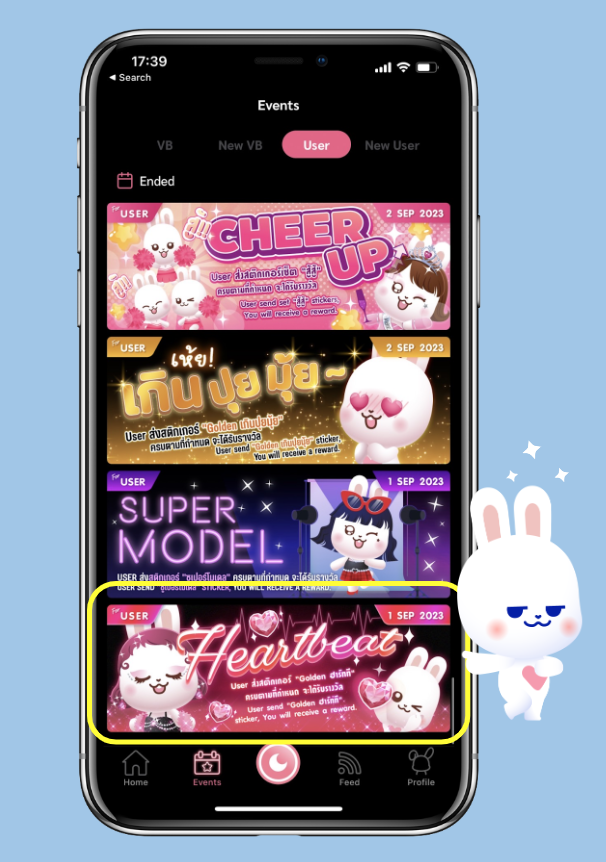
Once you've accessed the activities, you can scroll through the list of available events. Click on the banners or activity names to view the details, rules, and rewards for each specific activity. These activities may include earning points by sending stickers, accumulating points by watching live streams, and collecting points by topping up or making purchases within the app. Please follow the specific instructions provided for each activity to participate and earn rewards. The process may vary depending on the type of activity you choose to engage in.
Example of sending stickers to participate in activities in the VIBIE LIVE app
The activity of sending stickers set.
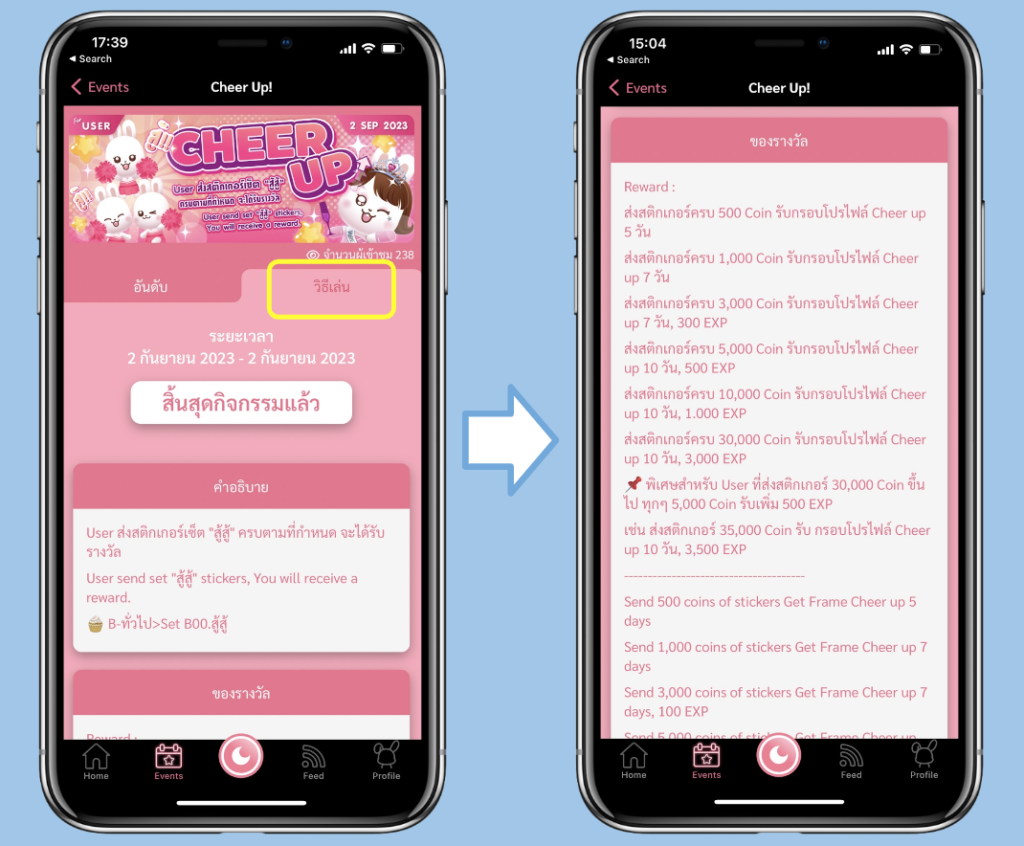
Here's an example of how to send stickers to participate in the activity "Cheer Up" in the VIBIE LIVE app 1. First, click on the banner or section that says "Cheer Up" to access the details of this activity. 2. Within the activity details, you can find instructions on how to play and a list of rewards you can earn. Make sure to read the rules and understand how the activity works.

3. The "Cheer Up" activity requires you to send stickers from the set A.01 - "สู้สู้". This set of stickers will count towards your points in the activity.
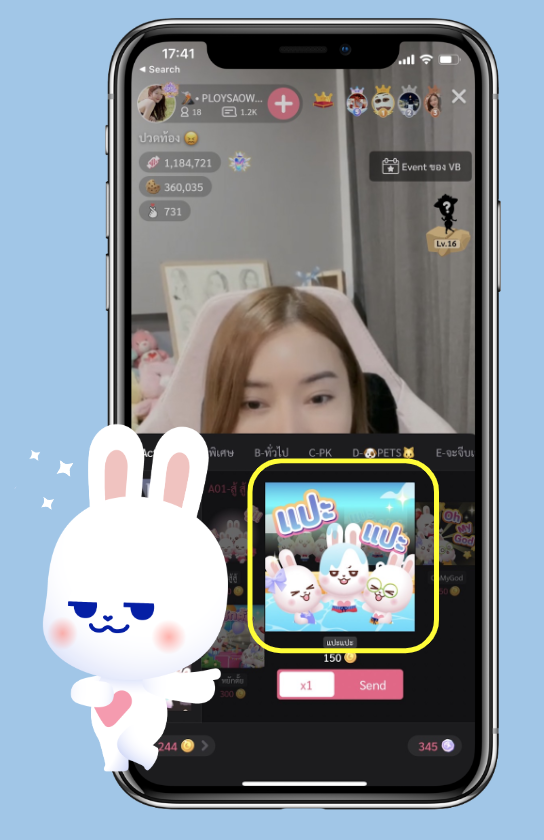
4. Send stickers from this set, and the system will calculate your points based on the number of coins spent to send these stickers. 5. Depending on the number of points you accumulate, you will receive rewards corresponding to your achievement level in the activity. 6. Continue participating and sending stickers to reach higher levels and earn better rewards.

Remember, the specific details of the activity, including the number of points required for each reward level, may vary, so be sure to check the activity details within the app for precise information.
The activity of sending stickers set.

Here's an example of The activity "ไอมักยูววว" [I Like Youuu] involves sending stickers from the sticker set "ตรงนั้น UFO แต่ตรงนี้ ILOVEU." To participate, follow these steps.

This activity will collect two types of scores: sticker sending scores and live stream view scores. You can check your own scores by clicking on the "Watch Live" tab to see the number of live stream views and the "Coin" tab to see the number of coins you've sent.
For example, if Admin MumMee has watched a live stream for 13 minutes, the score will increase accordingly. However, if they haven't sent the sticker "ตรงนั้น UFO แต่ตรงนี้ ILOVEU," the Coin score for Admin MumMee will not increase.

Return to the live room where you want to send a gift to your favorite VB. Click on the gift box icon and select the sticker set "Right there UFO but right here ILOVEU."
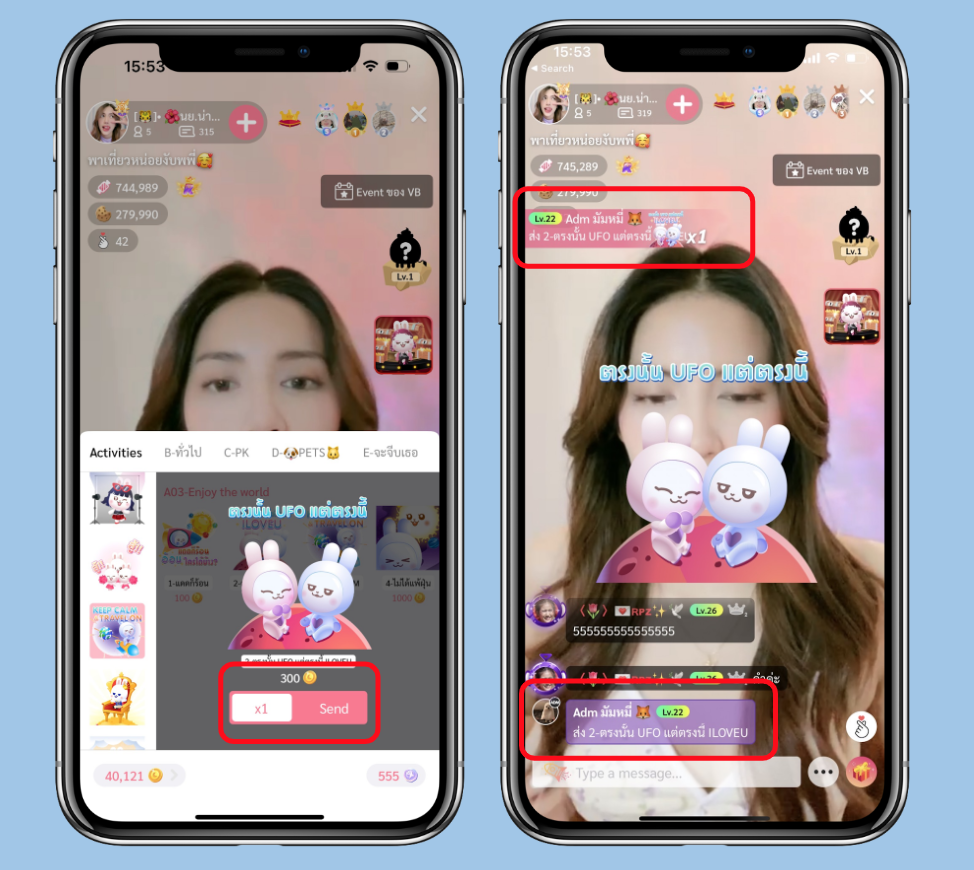
Click to select the "Right there UFO but right here ILOVEU" sticker to send to VB. When you successfully send the sticker, the live room will display who sent the sticker and how many stickers were sent. The sticker will appear in the middle of the screen. If you want to hide the sticker, you can click to close it. You can find out how to close the sticker in this article.

After that, go back to check the sticker sending points on the banner page. Points will increase according to the stickers you've sent. When you meet the conditions, you will receive rewards as specified.
Activity counting points from watching live streams
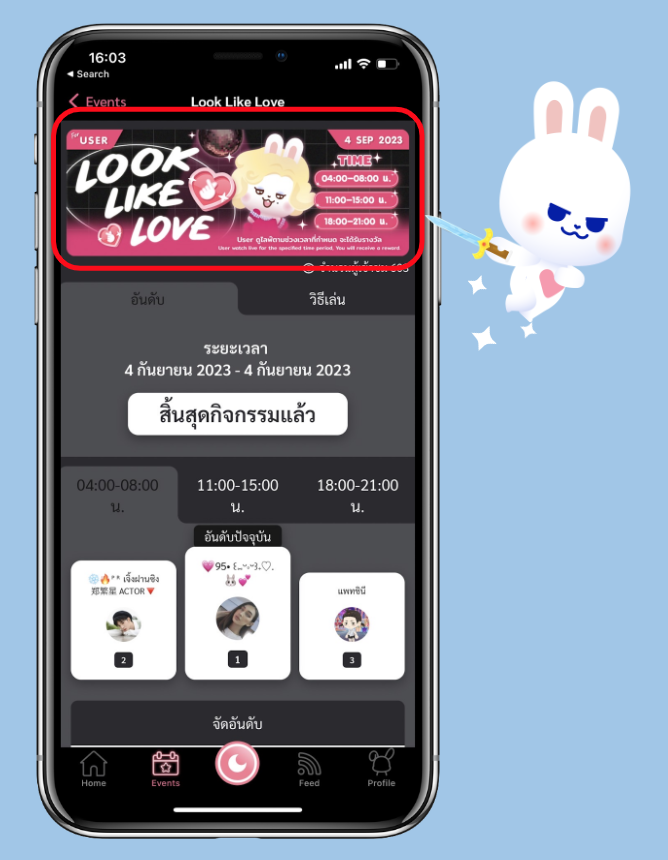
For activities that count points from watching live streams, go to the Look Like Love activity page. There, you will find the activity for accumulating points from watching live streams.
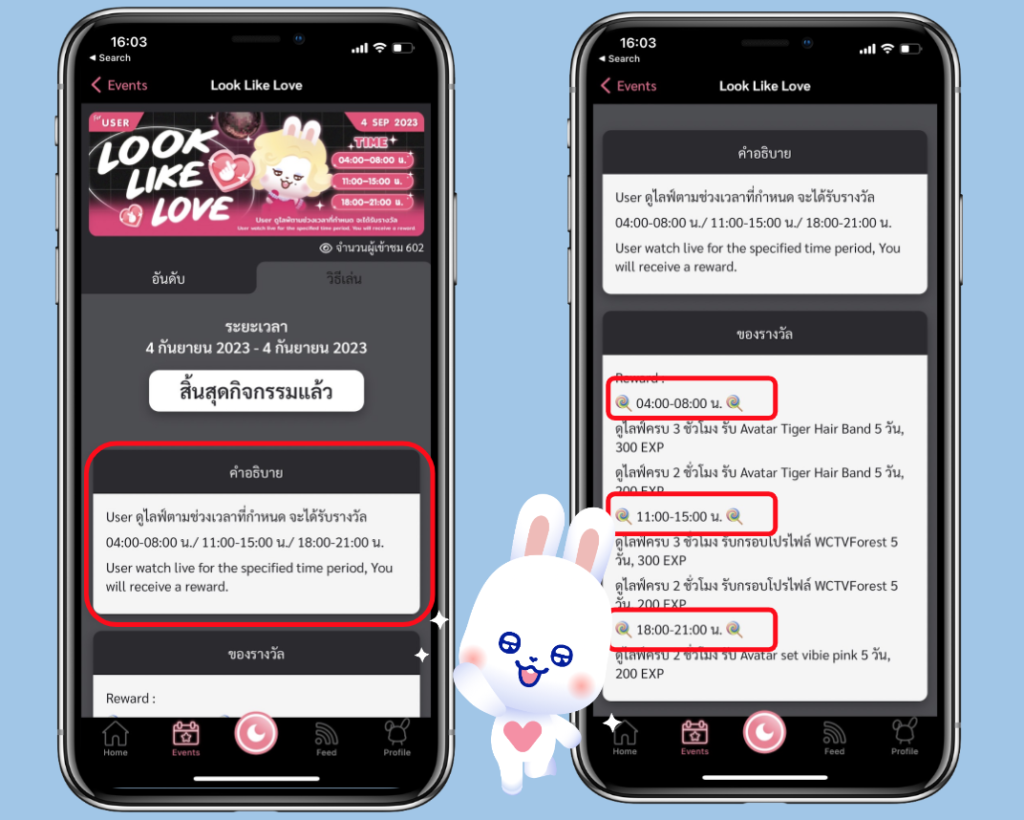
The Look Like Love activity accumulates points based on the time you spend watching live streams during specific time intervals. Points will increase based on the actual time you spend watching live streams during those intervals. So, if you want to earn points, you'll need to watch live streams for the specified duration within the specified time intervals. Make sure to read and understand the rules thoroughly.
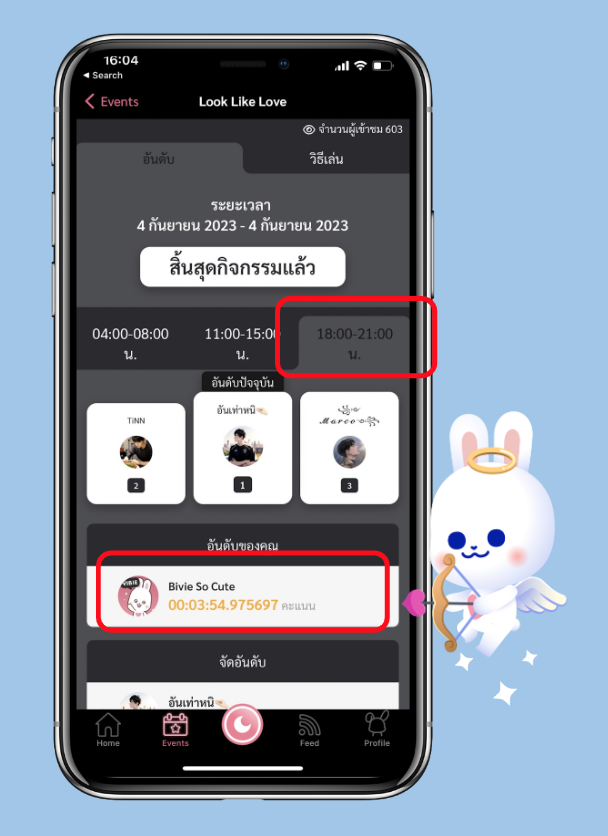
When you go back to check your points after watching a live stream, you will see the number of minutes you watched the live stream in your points section. For example, if an activity's rule is to watch a live stream for a total of 2 hours within the time frame of 18:00 to 21:00, and Bivie So Cute watched for only 3 minutes, they would not receive the reward. The system keeps track of the time you spend watching live streams accurately to determine if you meet the activity requirements.
Coin Top Up Points Activity

Examples of recharge activities include both single-day point accumulation and multi-day continuous point accumulation activities. You can find more details about these activities in the activity banners. For instance, the "Top-Up a Bit" activity is a cumulative recharge event that accumulates points from September 1st to 7th. In this activity, recharging on one day equals one point.
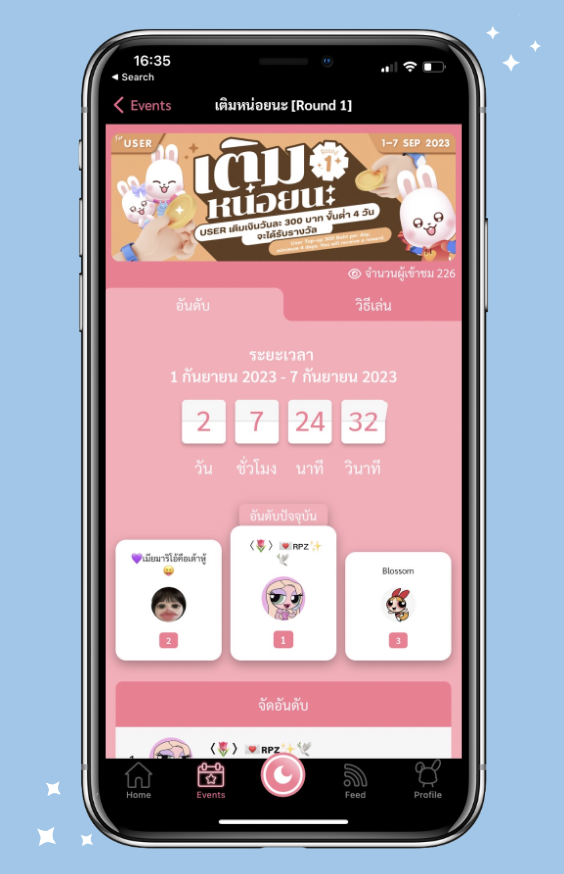
When you enter the activity banner, you will see the rankings of users who have recharged according to the activity's requirements. You can also click on the "How to Play" section to read the rules.
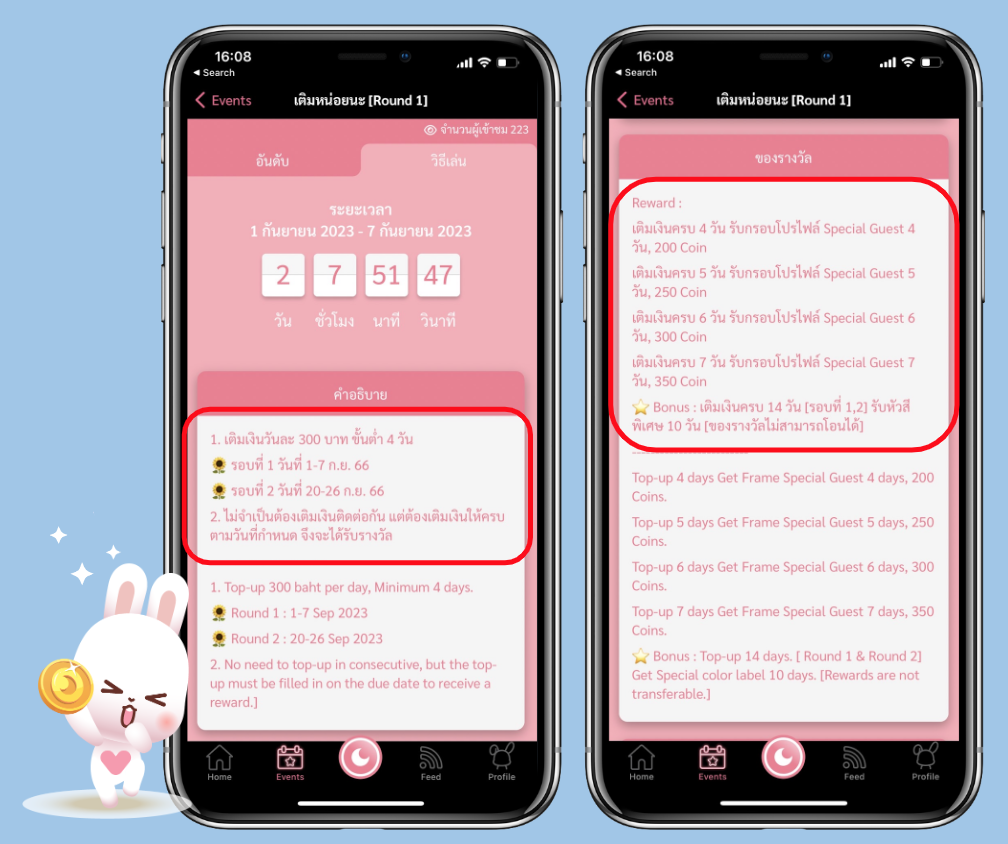
If you want to receive rewards in the order specified by the app, you can recharge the minimum amount according to the activity's requirements. To participate in the activity, you need to recharge a minimum of 300 baht every day to meet the specified number of days as per the activity rules.
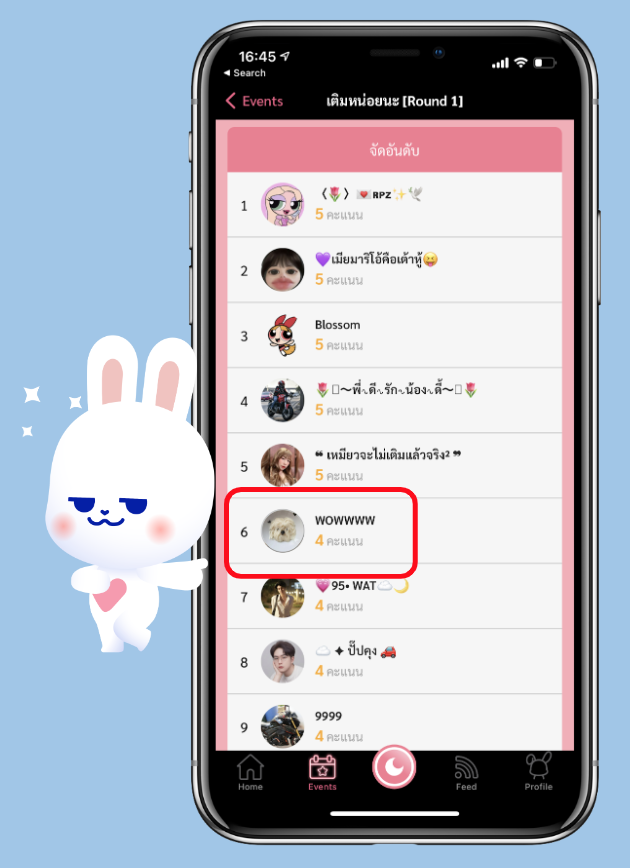
For example, User WOWWWW recharges 300 baht, and 1 day of recharging equals 1 point. When they have recharged for a total of 4 days, they will have accumulated 4 points. If they accumulate points as specified by the activity, they will receive rewards according to the activity's instructions.
For the recharging activity, anyone who wants to get special bonuses or special items as rewards for recharging should make sure to recharge according to the guidelines. Don't forget to recharge to participate and have fun. You can find more information on how to recharge here. ดูวิธีการเติมเงินได้ที่นี่เลย




