Playing the VIBIE LIVE app is all about supporting your friends and fellow VB enthusiasts. But there are also activities to have fun together and support each other. Let's check them out together!
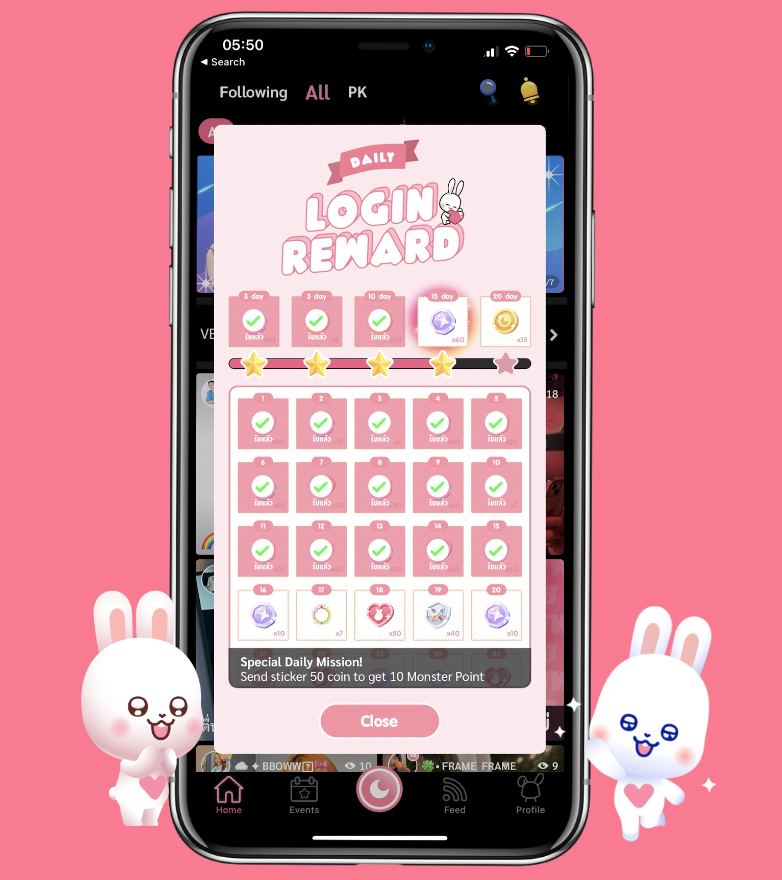
For those who are casual fans of VIBIE LIVE, don't miss out on this activity! The Daily Mission is a set of simple tasks that users can complete by logging in and using the app regularly. By doing so, you'll receive various rewards directly from the app.
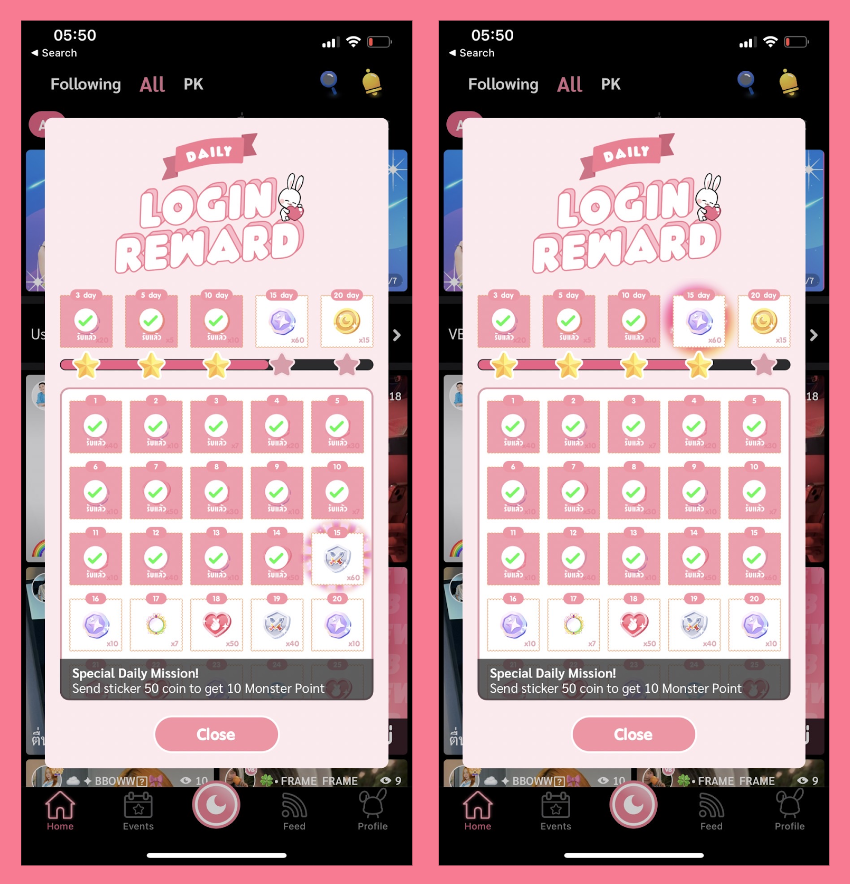
To play, simply go to the app's home page. When you log in for the first time, a pop-up will appear inviting you to receive rewards. There are two types of rewards:
- 1. Daily Log-in Reward: When a user logs in on a particular day, they will receive the daily reward items for that day.
- 2. Continuous Log-in Reward: When a user logs in for a specific number of consecutive days (e.g., 3 days, 5 days, 10 days, 15 days, and 20 days), they will receive rewards as specified in the missions. After claiming the reward, you can click the 'Close' button to access the live room feed.
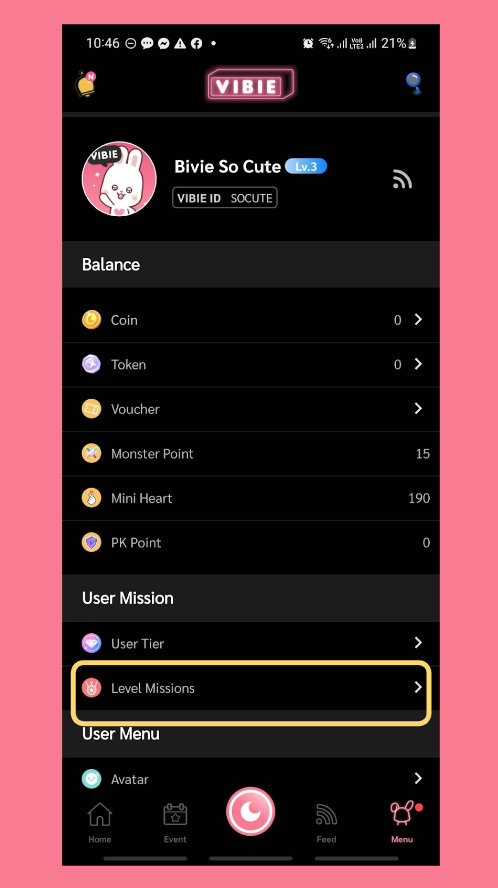
If you forget to claim your reward from the Pop-up, you can also claim it from your profile page by selecting the 'Level Mission' or 'Daily Mission' tab.

When you enter the 'Level Mission' or 'Daily Mission' page, you will find a page for collecting items. You can click to claim items from this page. Once you successfully claim the item, the item's checkbox will turn pink, as shown in the example. If you don't click to claim the reward, you'll miss it for that day, so don't forget to log in and use the app every day. In addition to the daily login mission, there are other missions or tasks you can complete each day to earn extra rewards on VIBIE LIVE. To access these daily missions, click on 'Daily Mission' By doing so, you'll receive 10 EXP each day you use the app. You can track your EXP level by observing the EXP bar, which will increase over time.
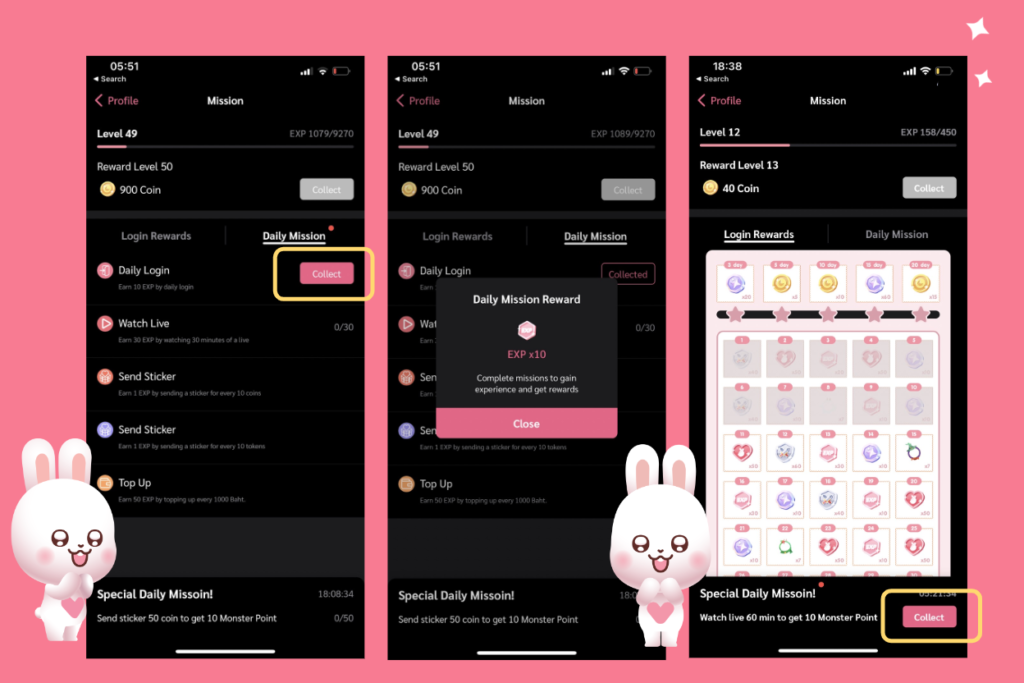
Moreover, if you watch a live stream in any room for a total of 30 minutes during a day, you'll receive an additional 30 EXP. There are also special missions located at the bottom of the screen. By completing these missions, you can earn even more rewards. So, make sure to keep an eye on the daily missions and complete them for additional benefits!
User Level Missions
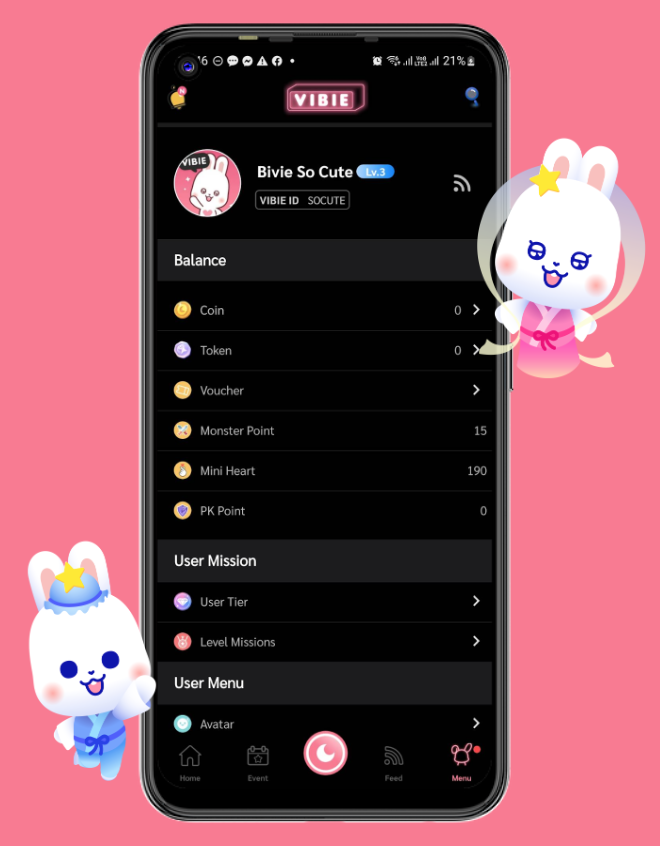
User Level Missions are special missions that you can choose to do every day or on specific days. They are related to the user's level within the VIBIE LIVE app, and you can check your level from the level bar located next to your Account name. For example, if your username is "Bivie So Cute," and your current level is 3, you can find this information there. You can also access and complete these User Level Missions from the Level Mission tab. These missions allow you to increase your user level in VIBIE LIVE and receive exciting rewards based on the level you achieve. Feel free to check and complete User Level Missions at your convenience!
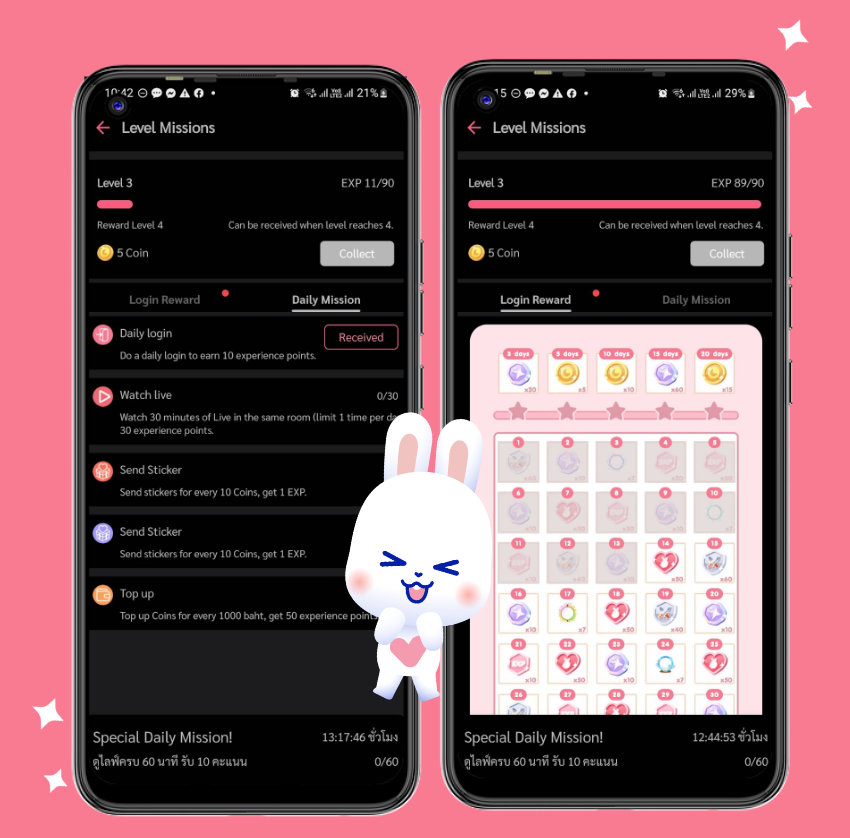
When you enter the Level Mission page, you will see that User "Bivie So Cute" currently has a total of 11 EXP. "Bivie So Cute" needs to accumulate a total of 90 EXP to level up to Level 4. If "Bivie So Cute" tops up with coins and sends stickers, for every 10 coins spent on stickers, they will receive 1 EXP to accumulate towards reaching the required 90 EXP. Once the required EXP is accumulated, they will be able to level up.
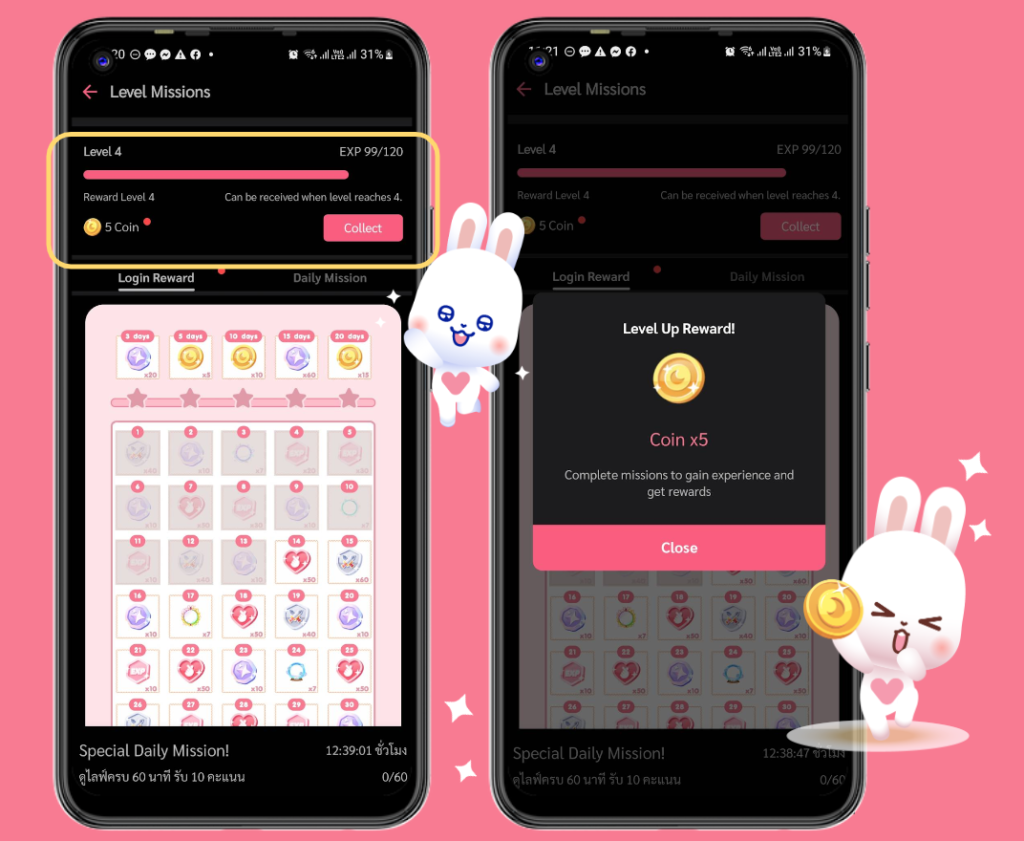
And why should you level up? Well, leveling up will definitely earn you rewards for supporting your friends. For example, when "Bivie So Cute" accumulates the required 90 EXP and levels up, they will receive rewards for leveling up. In this level, you'll get 5 coins as a reward.
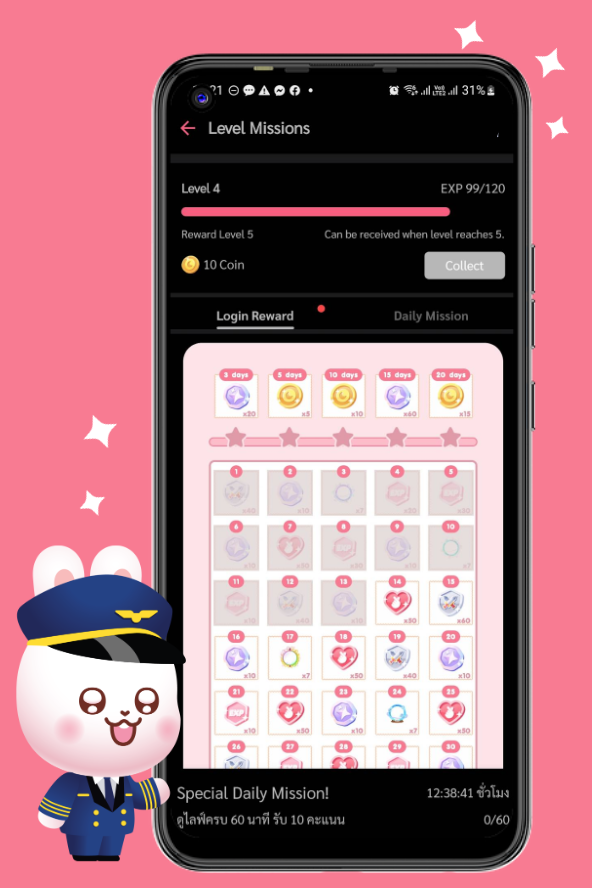
Accumulating and leveling up continuously will earn you rewards according to the increased level you achieve.
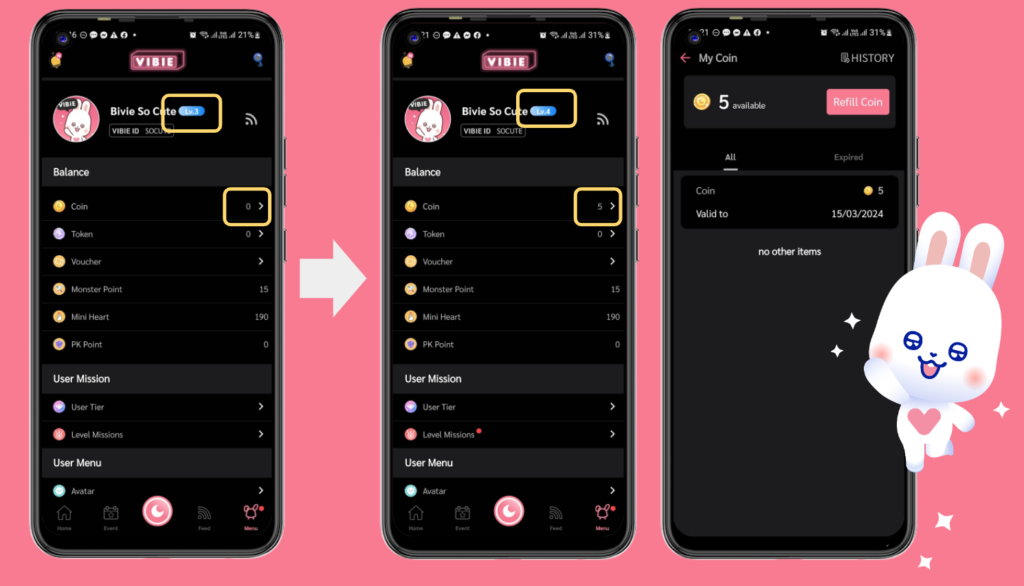
To check if you've leveled up, you can go back to your profile page, and you will see that the level number has changed. For example, if "Bivie So Cute" leveled up from 3 to 4, you will see the updated level. You will also notice your coin count change. You can click on the coin count to see when the coins you've earned will expire.
What is VIBIE Special Head Colors
The "Special Head Color" mission is a mission in the VIBIE LIVE app where you have the opportunity to earn special heads colors through the number of stickers you send. There are multiple types of special heads, mainly divided into four categories:
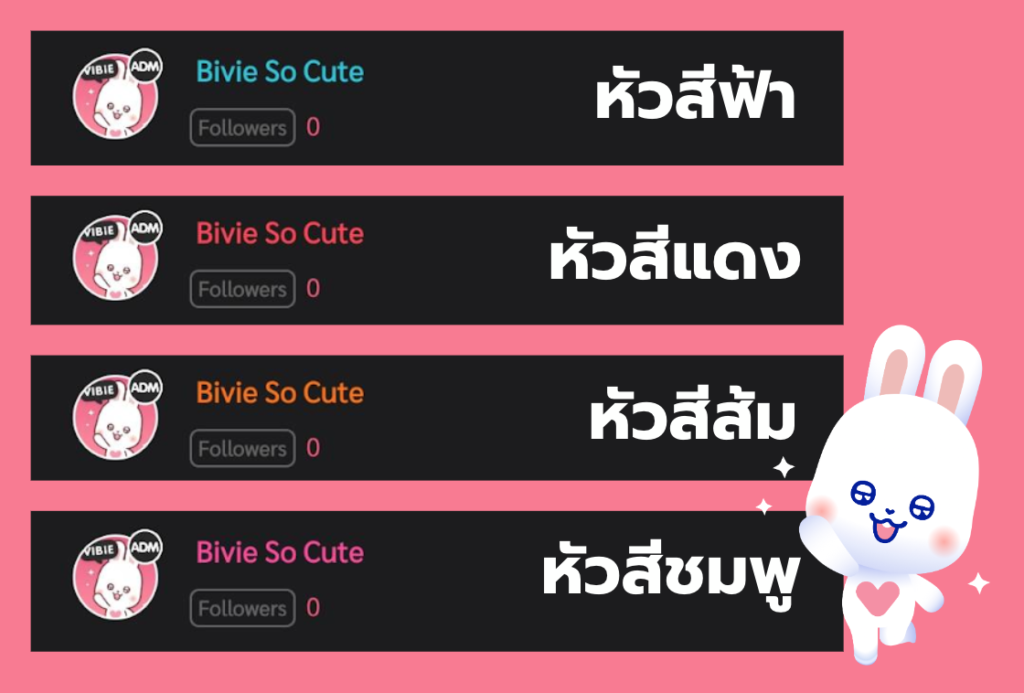
VIBIE Family's Head
You will earn this type of special head Colors based on the number of stickers you send to the affiliate's VB, as specified. Each affiliate may require a different number of coins to obtain this head. There are a total of 4 colors below
Special Head Colors in User Tiers
User Tiers' special heads are the designated head decorations for users who send stickers according to the specified levels. There are three User Tiers that come with special heads:
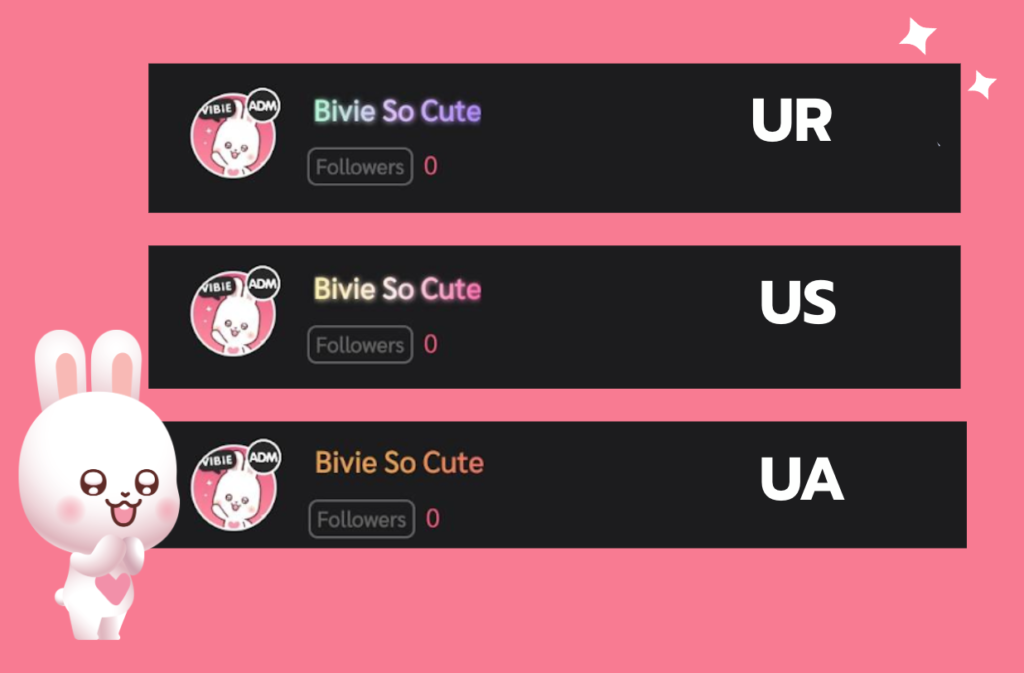
User Tier R
To qualify for User Tier R, you must send more than 500,000 coins worth of stickers within the current month.
As a User Tier R, you will receive a position-specific head decoration, a profile frame, and a position-specific badge.
User Tier S
To achieve User Tier S, you need to send more than 300,000 coins worth of stickers within the current month.
User Tier S comes with a position-specific head decoration, a profile frame, and a position-specific badge.
User Tier A
To attain User Tier A, you must send more than 150,000 coins worth of stickers within the current month.
As a User Tier A, you will receive a position-specific head decoration, a profile frame, and a position-specific badge.
Special Heads for Top Pay Users
In addition to the User Tiers' special heads, VIBIE LIVE also offers special heads for Top Pay Users. These special heads are given to users who have made significant coin expenditures and ranked within the Top 20 spenders in the application. They are divided into 4 special head colors:
Gold Special Head
This special head is awarded to users who rank in the Top 1-5 spenders each month.
Unicorn (Rainbow) Special Head
This special head is granted to users who rank in the Top 6-20 spenders each month.
Rose Gold Special Head
This special head is awarded to users who spend more than 600,000 coins within a month.
Aqua Special Head
This special head is given to users who spend more than 350,000 coins within a month.
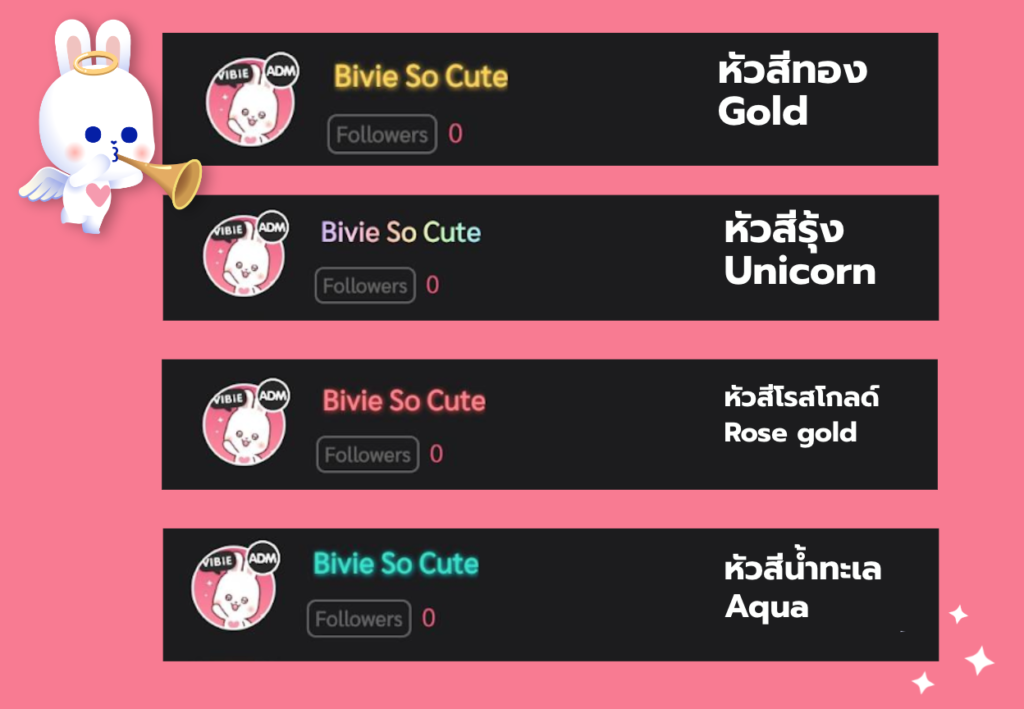
These special heads can be gifted or transferred to other VB or users. The application will handle the transfer of these special heads, but it is an exclusive privilege for Top Pay Users.
A-List Special Heads
The A-List Special Heads are the highest-level special heads in the application, and they are divided into 3 tiers: Amethyst, Red Ruby, and Blue Diamond, as follows:
- Amethyst: Achieved by sending more than 1,000,000 coins worth of stickers within a month.
- Red Ruby: Achieved by sending more than 2,000,000 coins worth of stickers within a month.
- Blue Diamond: Achieved by sending more than 4,000,000 coins worth of stickers within a month.
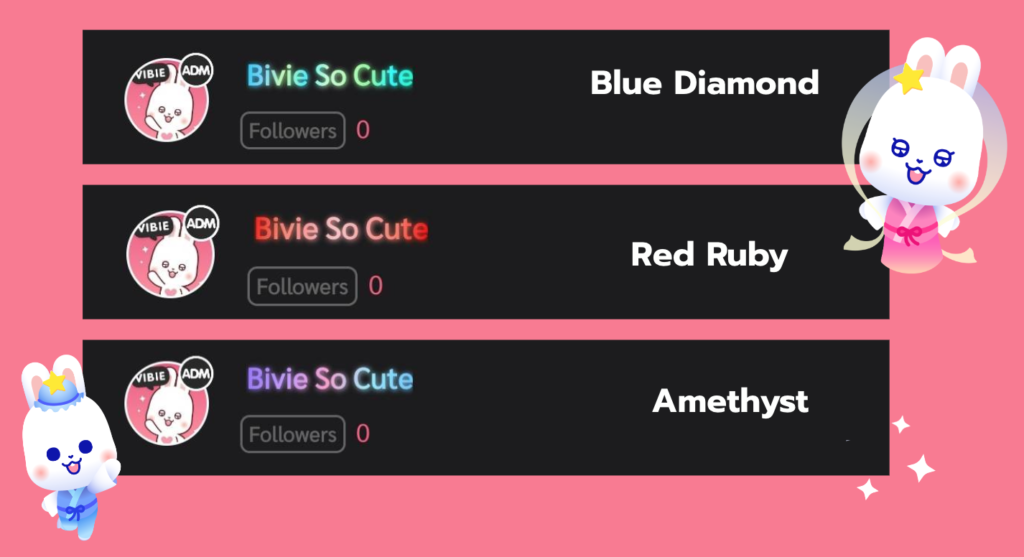
In addition to these colors, there are also special colors that are given as rewards in the app's activities for users to enjoy. So, if you want to get these special colors to stand out and look unique, don't forget to tune in and participate in the live streams and activities to earn these beautiful colors!
User Tier Rewards Check
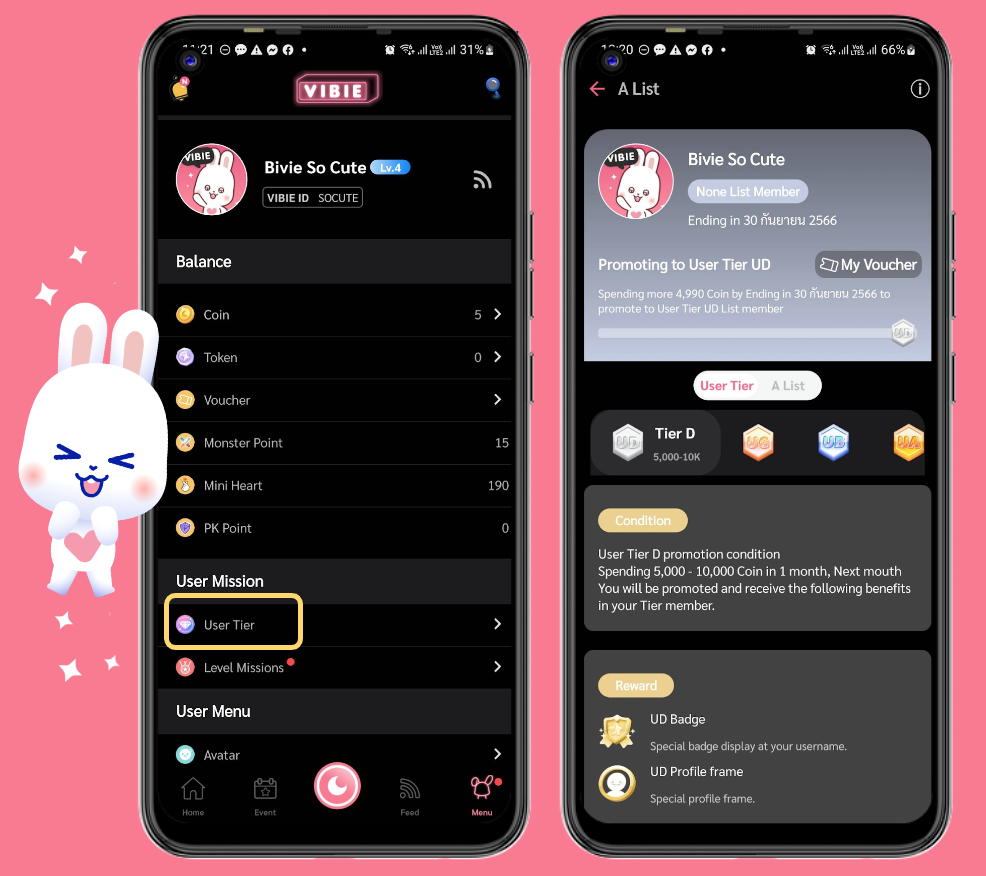
To check your User Tier rewards, you can visit the User Tier menu in your profile. This page displays your current tier information and details about other tiers. You can also see a User Tier progress bar, showing your current level.

For example, Bivie So Cute is currently a regular user with 130 coins sent as stickers. If they spend an additional 4,870 coins, they will advance to User Tier D.
After checking their level and tier status, Bivie So Cute goes back to watching live streams and sending stickers to accumulate points until they reach the UB or User Tier B level. If they spend an additional 83,891 coins, they can advance to User Tier A and receive a special User Tier color. You can check your point progress using the point accumulation bar, and when it's full, you'll move to the next User Tier.
How to put your head colors on
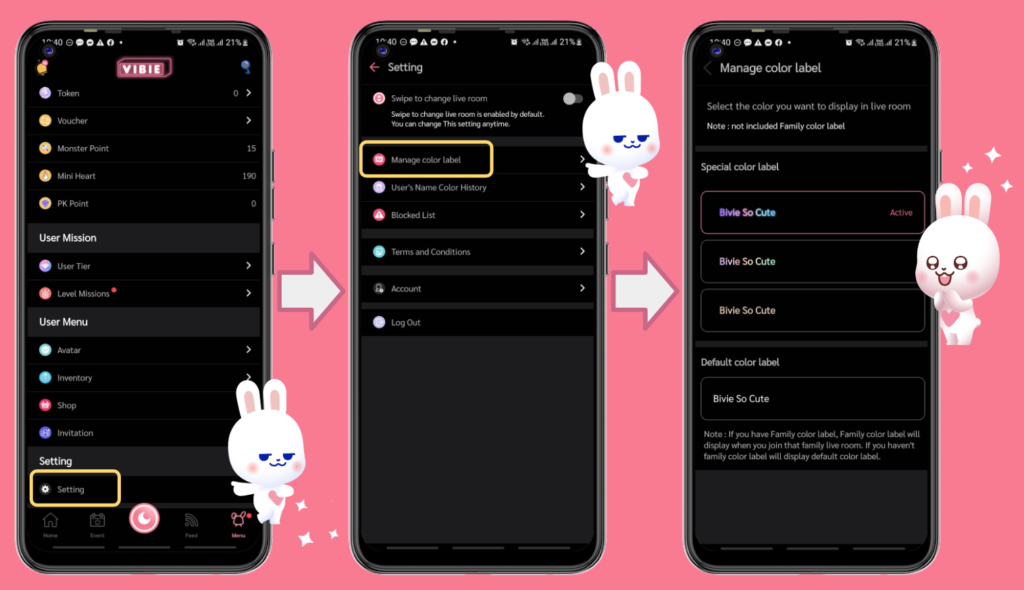
For users who have received special User Tier colors multiple times at the same time, whether from event rewards, affiliation User Tier colors, or other special User Tier colors, they can choose which special User Tier color to display by following these steps:
- Go to the menu.
- Navigate to "Settings."
- Select "Manage Color Label."
- Choose the desired head color and apply it.
How to Log out
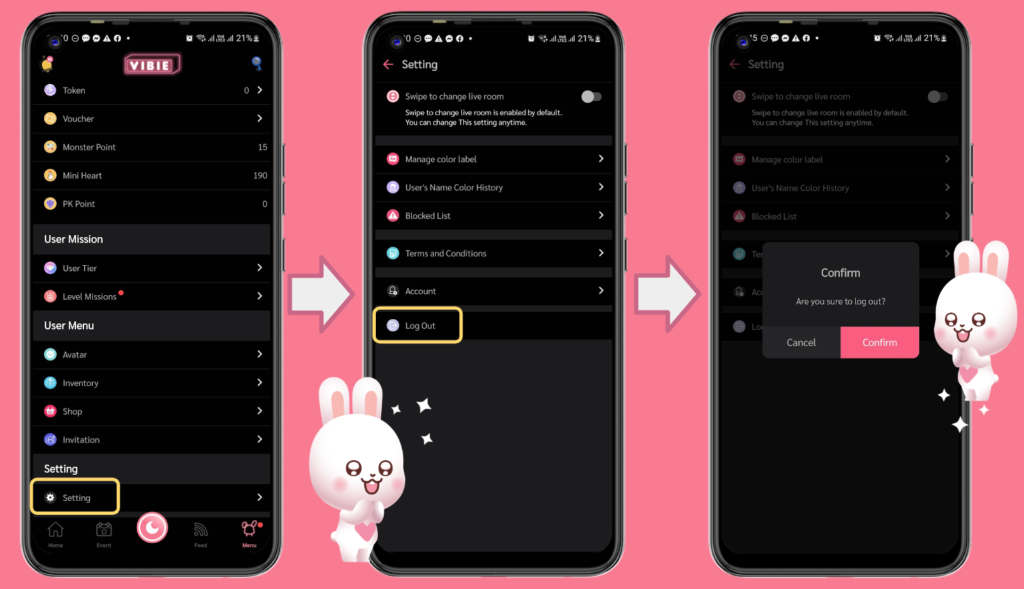
To log out of the application, you can go to the settings tab and then click on the "Log-out" option to sign out. When you want to log back in, simply open the app again and follow the login process as per your registration details.



