When it comes to social media today, it's not just limited to chatting or watching videos on various feeds. There are other fun aspects that can help alleviate boredom and add entertainment to your free time. For instance, watching live streams on the streaming app like VIBIE LIVE isn't just about VJs and VBs taking turns to entertain and chat. There are many exciting activities to participate in, which are both fun and easy, and they allow you to earn money. One such activity is "Team Monster," which we will explore in this article. Let's find out what Team Monster is and how to play it. Join us as we take a closer look!
For those who don't yet have the VIBIE LIVE live streaming app, you can download it and register by following the instructions How to Register and Use VIBIE LIVE - A Live Streaming App for Fun!)
What is Monster Attack Activity?
The Monster Attack Activity is a fun feature on the VIBIE LIVE app where users help VBs eliminate monsters across 16 levels by sending stickers and mini-hearts within a specified time. Users who contribute by sending stickers and mini-hearts will earn Monster Points each time, which they can later exchange for in-app items.
How Many Types of Monster Activities Are There?
Monster Attack Activity comes in two main types:
- 1. Regular Monster: This type of Monster is initiated by VBs during their live streams.
- 2. Monster Attack Event: These monsters are available during scheduled event times, and information about the monster attack event can be found on the Event banner in the app.
How to Participating in Monster Attack Activity
Let's take a look at how to participate in the Monster Attack Activity on the VIBIE LIVE
How to Defeat the Monsters
For defeating regular Team Monsters, VBs will initiate these monsters and ask users to help eliminate them. When you enter a live stream, observe the right side of the screen, where you'll see a Monster icon with a level indicator below it. If you see this icon, it means the VB is currently battling a monster, and you can help eliminate it.

To defeat regular Team Monsters, there are a total of 16 levels to complete. Each level requires a different number of stickers and mini-hearts to eliminate the monster. The appearance and difficulty of the monsters vary for each level. To successfully defeat a level, you need to eliminate the monster within the specified time limit, indicated by the percentage next to the monster's health bar. If you fail to defeat the monster in time, you'll need to start that level again.
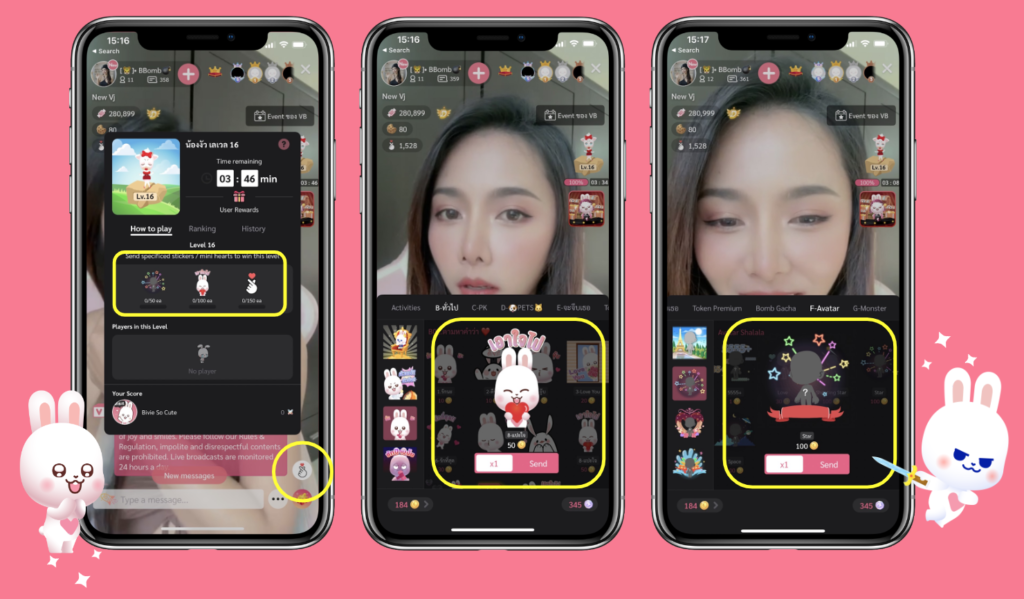
To defeat regular Team Monsters, click on the monster that the VB is battling. A window will appear displaying the required number of stickers and mini-hearts. For example, VB level 16 may require 50 Water stickers, 100 Heart stickers, and 150 mini-hearts to defeat the monster.
Example of Defeating Regular Team Monsters with Normal Stickers
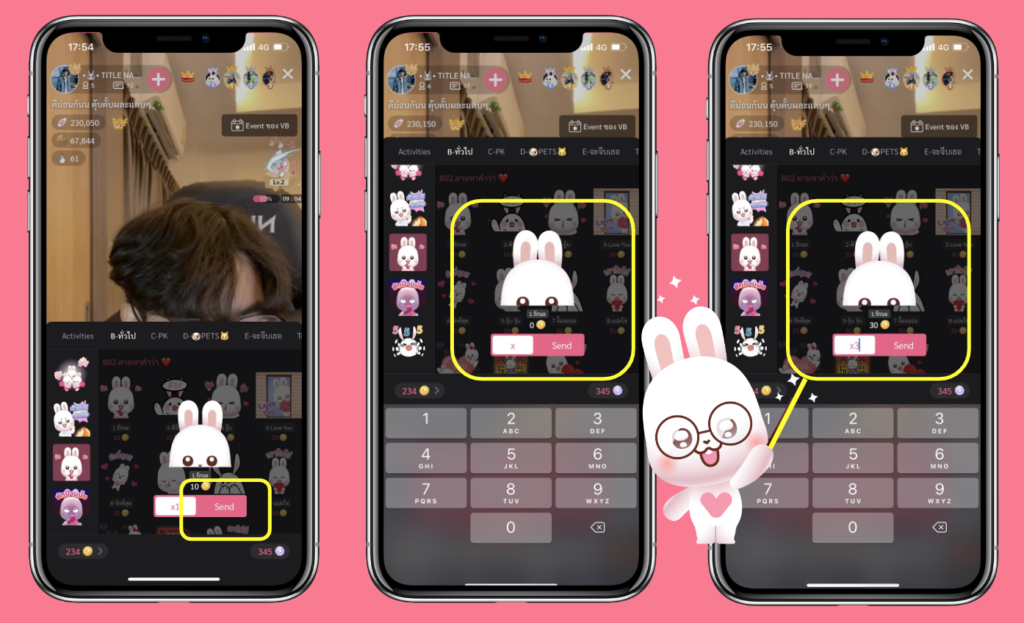
In this example, VB opens a Level 2 monster. To defeat this level, you'll need 10 Water stickers, 9 Love stickers, and 15 mini-hearts.
To defeat a monster, click on the sticker you want to send. For example, if you want to send the "Love" sticker, click on the Love sticker icon. The middle of the screen will display the results of the Love sticker, allowing you to press the Send button. If you want to send more than one sticker, click the quantity number and input the desired number of stickers you wish to send.
For instance, if you want to help defeat the monster with 3 "Love" stickers, type the number 3 and then press Send Stickers.
Note: The stickers in this set will change for each level, so be sure to double-check before sending.

After clicking "Send," on the live stream page, you will see a notification that the user sent "Love" stickers to defeat the Level 3 monster. This notification will appear on the left side of the screen and in the Chat section. When you see this notification, try clicking on the monster again to check if the screen displays the number of stickers sent.
Attack Monster by Minihearts

For example, if you sent 3 "Love" stickers to defeat the Level 3 monster, and it shows that you still have 15 "Love" stickers left to send, you can continue sending them until you complete the mission.
Example of defeating a monster using "Avatar" stickers

Let's take an example of defeating a monster using "Avatar" stickers. If VB opens a Level 5 monster, you will notice that to defeat this monster, you need 100 "Warrior" stickers, 40 "Love" stickers, and 45 mini hearts. To help VB defeat this monster using "Avatar" stickers, follow these steps: Click on the "Warrior" sticker set, which is "555+" in this case. The screen will display the results of the "Warrior" stickers, and you can click to send them. You can send stickers one by one or increase the quantity to send them all at once. The key to defeating the monster using "Avatar" stickers is to have your own "Avatar" stickers available. If you haven't customized your avatar with "Avatar" stickers yet, you can find instructions on how to buy and customize avatars on the VIBIE LIVE app. ได้เลย
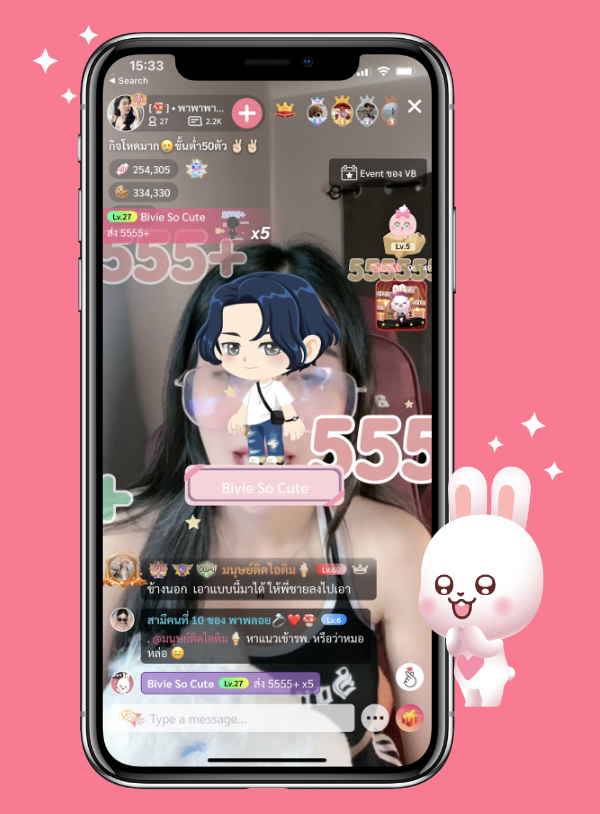
After clicking "Send," on VB's live page, there will be a notification that you have sent the "555+" sticker to fight with 5 monsters on the left side and in the chat box.

When you see that notification, try clicking on the monster again to check if the screen displays the number of stickers sent. For example, if you sent the "555+" sticker to fight 5 monsters, you'll see that you have 95 more stickers left to send to complete the mission for that level.
You can send stickers one by one or increase the quantity to send them all at once. The key to defeating the monster using "Avatar" stickers is to have your own "Avatar" stickers available. If you haven't customized your avatar with "Avatar" stickers yet, you can find instructions on how to buy and customize avatars on the VIBIE LIVE app.
Check the points obtained from defeating monsters.

If you want to help VB defeat the Monsters in every Mission, you can send both Wattare Stickers, Set Stickers 2, and Mini Hearts. When you send Stickers and Mini Hearts continuously, the monster's health percentage will decrease, and users will earn Monster Points for sending Mini Hearts. Finally, when you complete all the missions, the Monster will be defeated.
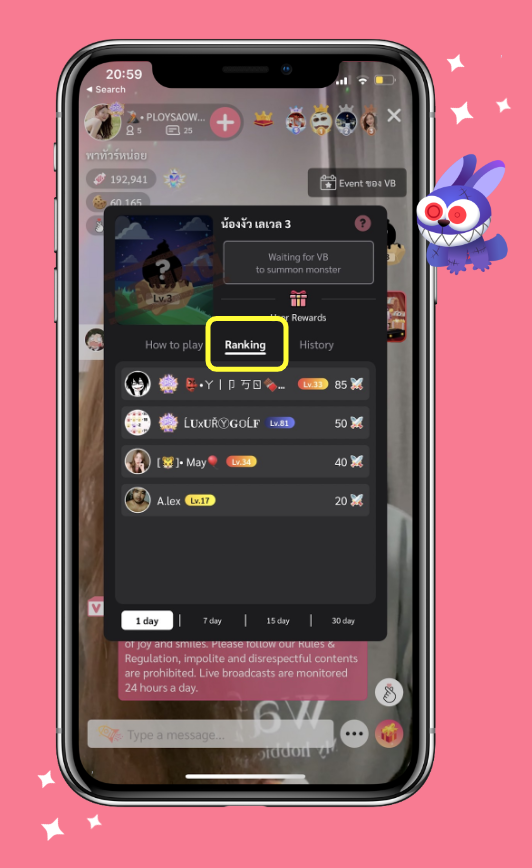
If you want to see who's helping to defeat the Monsters, you can click on the Monster and select "Ranking" to view the rankings.
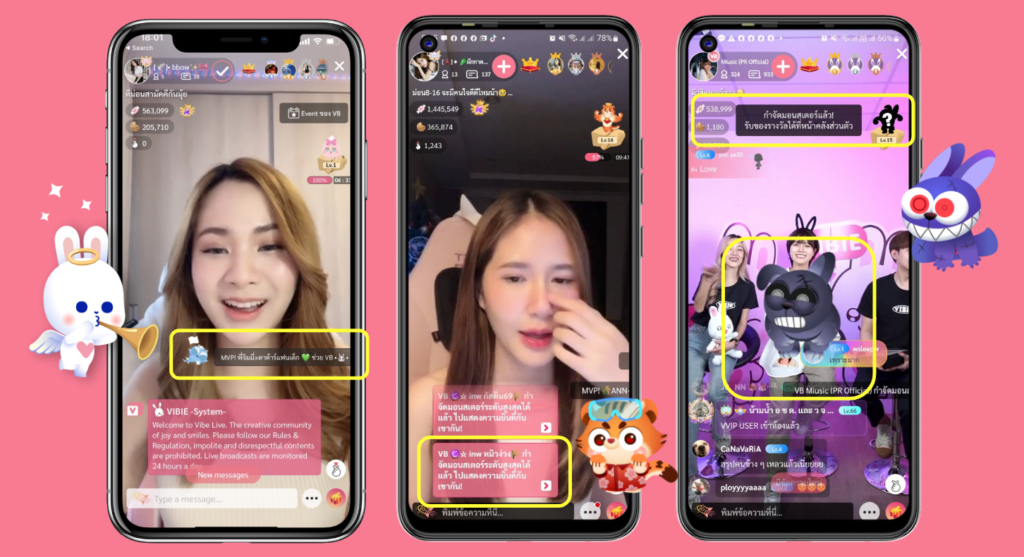
Special! If any user helps VB defeat a Monster at Level 10 or higher, every time a Monster is defeated, the names of the user and VB will float into other live rooms for everyone to join in the celebration. And when the Monster is defeated, it will also be shown on the screen of that room.
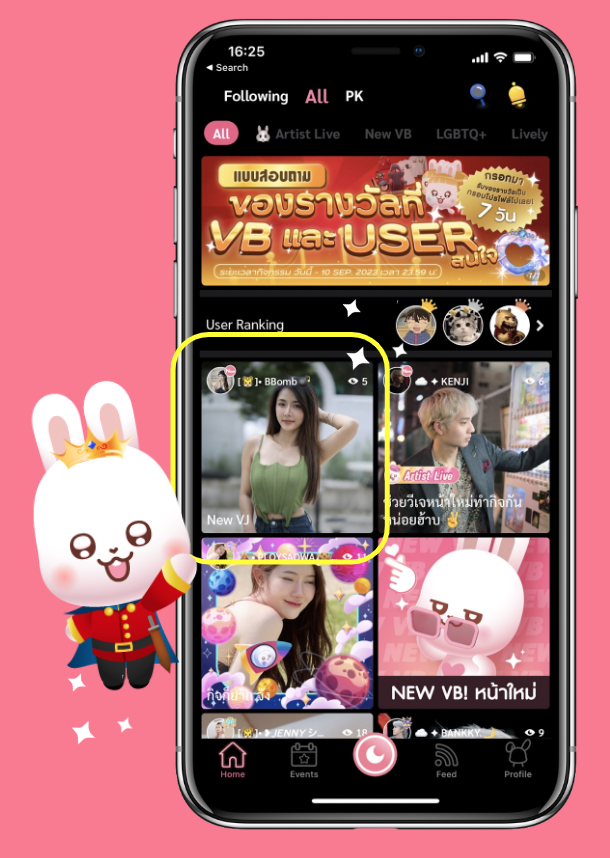
Even better! If you can defeat Monster Level 16, VB's favorite live room will be moved to the top of the app's main page!
Exchanging for profile frames with Monster Points
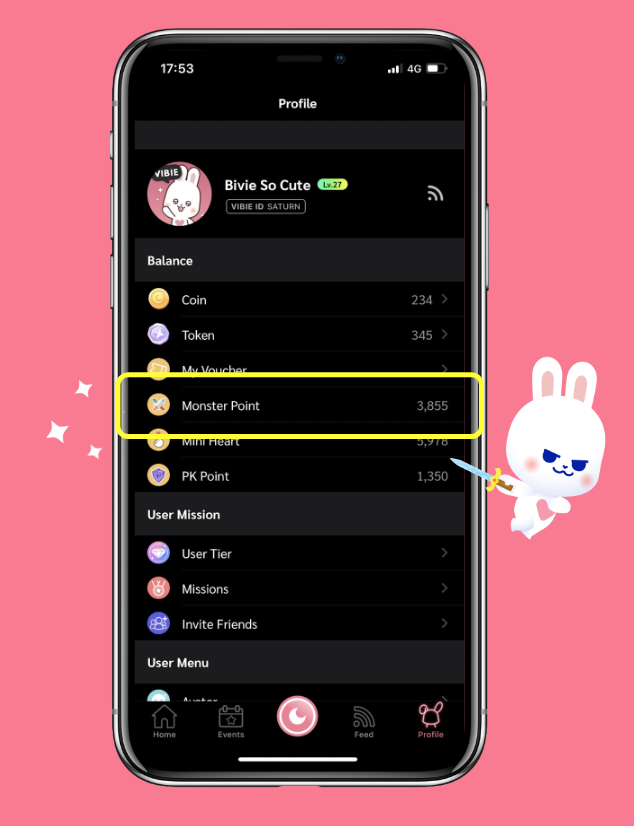
Many people who accumulate Sword Points or Monster Points may wonder what they can do with them. You can use the Sword Points or Monster Points you've earned from battling monsters to exchange for beautiful profile frames. To check your points, visit your profile page, where the Monster Point tab will display the number of points you have.
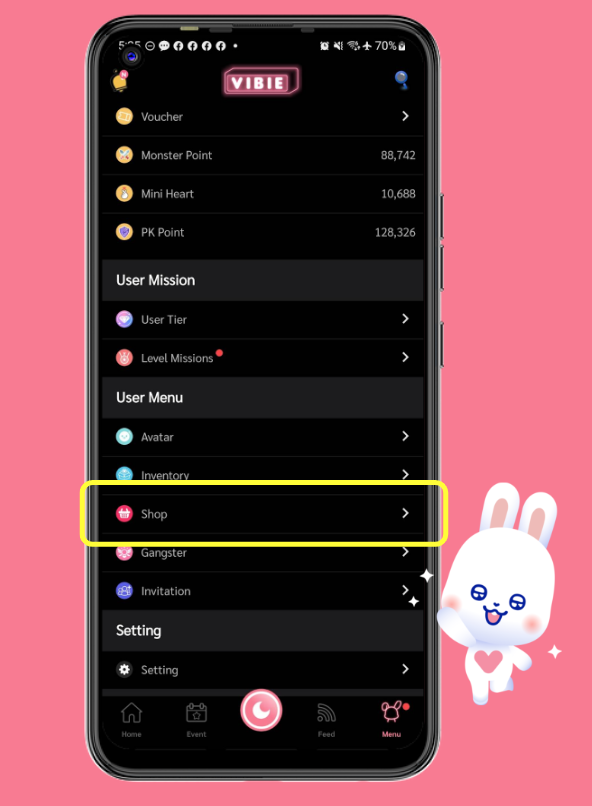
If you want to buy or exchange frames, you can go to the "Store" or "Shop" section by clicking on the menu tab.
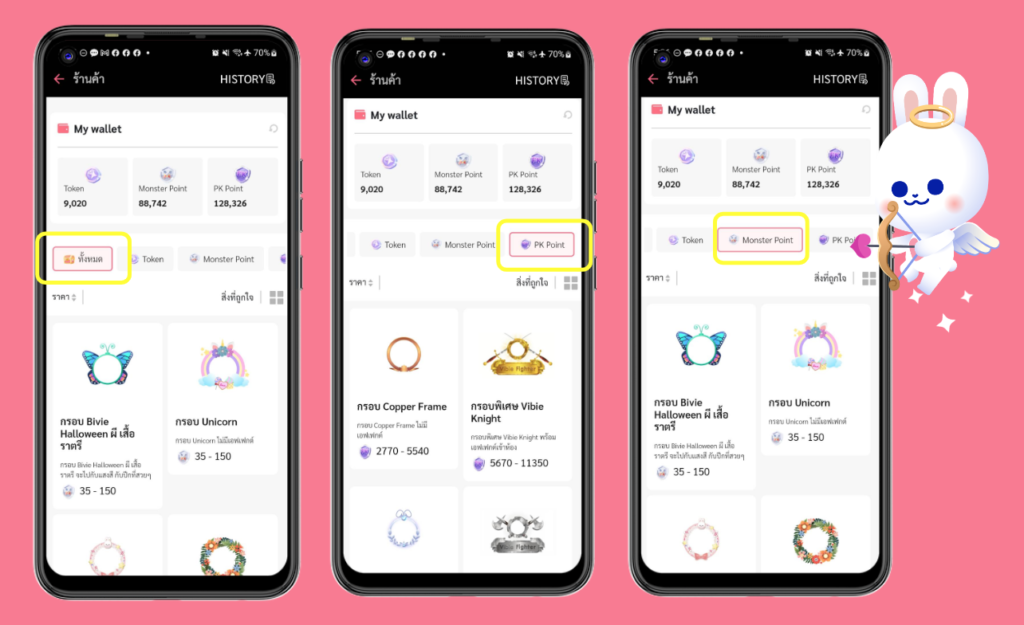
When you enter the store, you will find items available for purchase, and you can exchange different items using both Monster points and PK points.
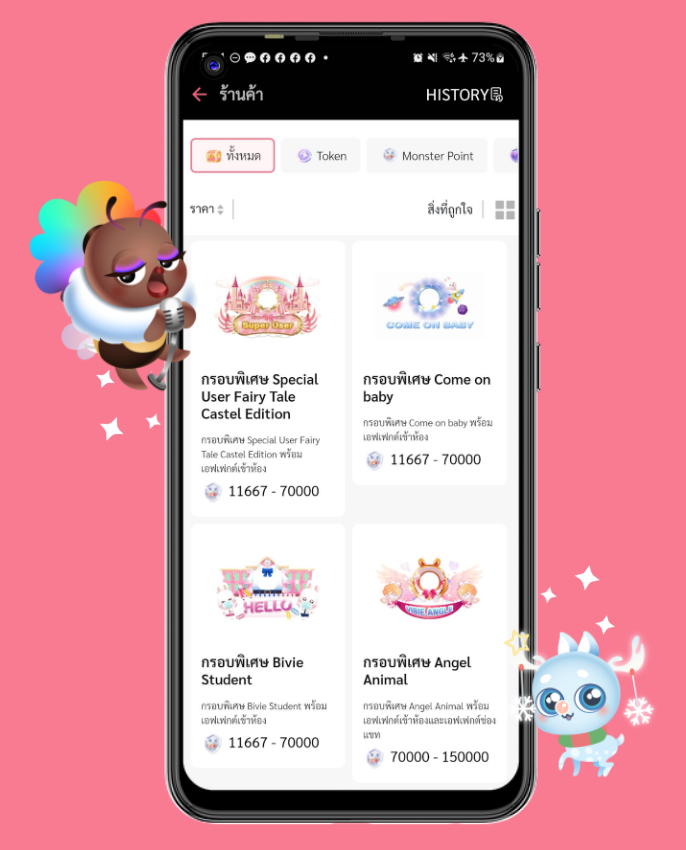
Users can scroll to find profile frames they like and click on them to view a preview and pricing details.
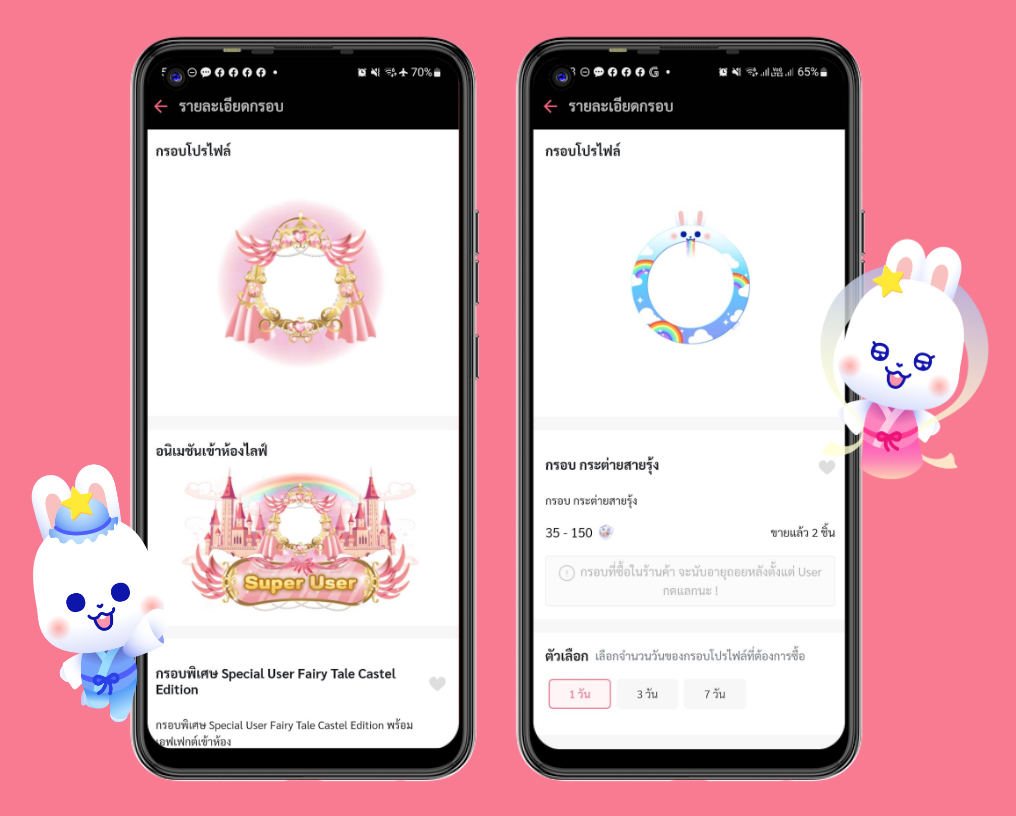
Profile frames are available for purchase in both with and without effects versions. The pricing rates will vary based on the size of the effects and the duration of frame usage.
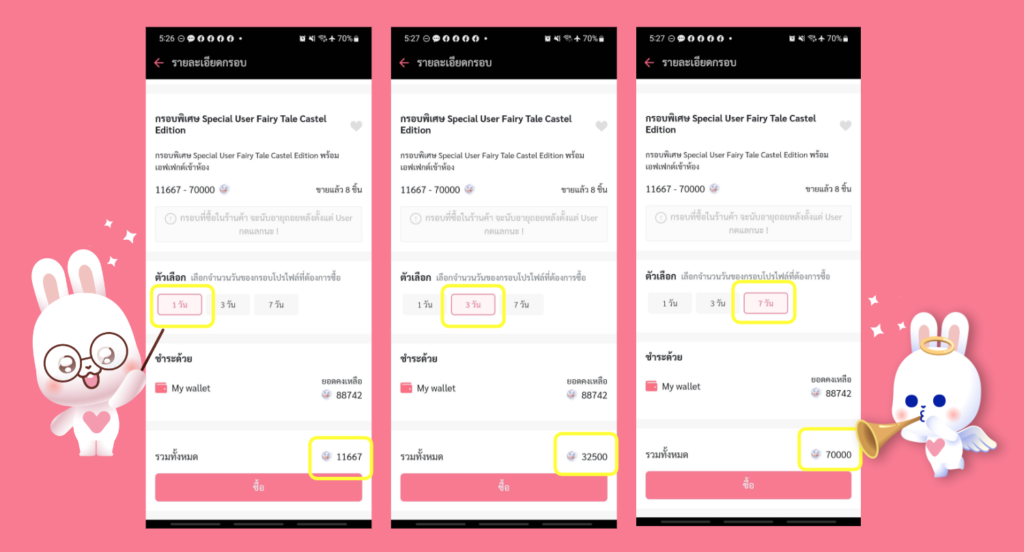
If you want to purchase a profile frame, you can choose the duration you'd like, such as 1 day, 3 days, or 7 days. Once you've selected the number of days and the price you want, click the "Buy" button to receive the item.
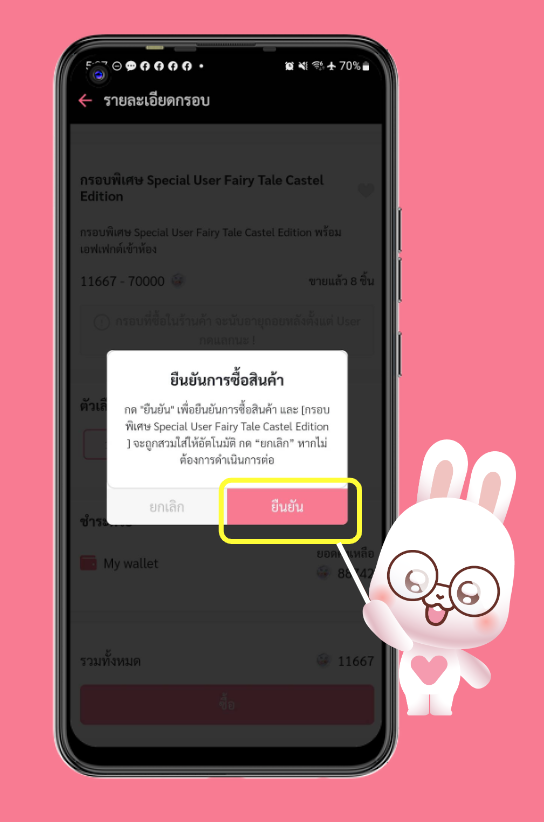
The final step is to click "Confirm" to receive the item and start using your profile frame. Enjoy your new profile frame!
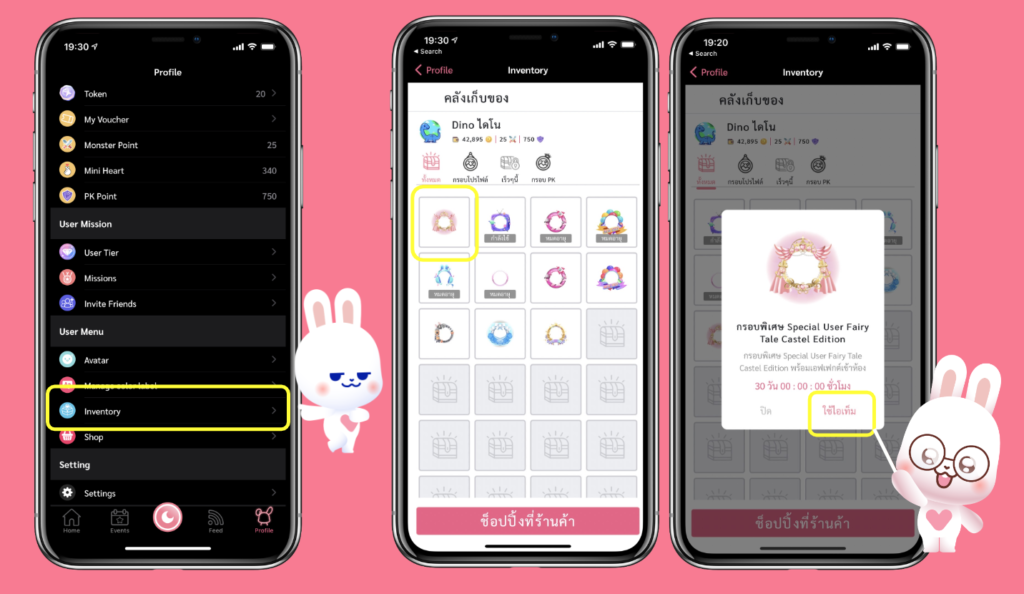
When you click on the "redeem and get a reward" button for profile frames, the obtained profile frame will be shown in your Inventory or Warehouse in the profile menu. Clicking into your inventory, you will see all the frames you have. If you want to use a specific frame, simply click on the frame's image and choose the "use item" option, and the selected frame will be automatically applied to your profile.

Once you start using a frame, the inventory will display which frame you are currently using. The frame you're using will also be visible on your personal profile page, and when you enter live rooms, it will display beautiful frame effects.
For those who have played Monster Hunt until they run out of coins, you can easily recharge by watching the top-up instructions here. Online Top Up Methods for VIBIE LIVE




