In today's online world, entertainment has evolved significantly beyond just watching movies, listening to music, or reading text through various social media channels. Live streaming is one of the new and exciting forms of entertainment that has gained immense popularity. Apps like VIBIE LIVE have added a new dimension to the live streaming experience, making it even more enjoyable with various features.
VIBIE LIVE is an app that has become popular among the younger generation, providing an entertaining platform for live streaming. It offers a wide range of features that enhance the live streaming experience. If you want to know how to use these features or find it challenging to navigate through the app, you can check out the basic guidelines on using the features in VIBIE LIVE. Today, we'd like to introduce another fun way to use the VIBIE LIVE app - creating avatars to represent yourself in the virtual world. These avatars can be a virtual representation of real people and add another layer of enjoyment to the live streaming experience.
What is VIBIE Avatar
First, let's get to know what an "Avatar" is?

An Avatar is a fictional character created to represent the user in the VIBIE LIVE app. Everyone has their own unique avatar that they can customize to their liking, including dressing it up, styling its hair, and giving it the desired appearance. These avatars, individually designed by users, serve as representatives and are showcased on their profiles. They can also be used to send stickers in the Avatar set.
To create a cute avatar on the VIBIE LIVE app, follow these steps:
Download the VIBIE LIVE app if you haven't already. You can find instructions on how to download it in the "How to Register and Use VIBIE LIVE App" section.
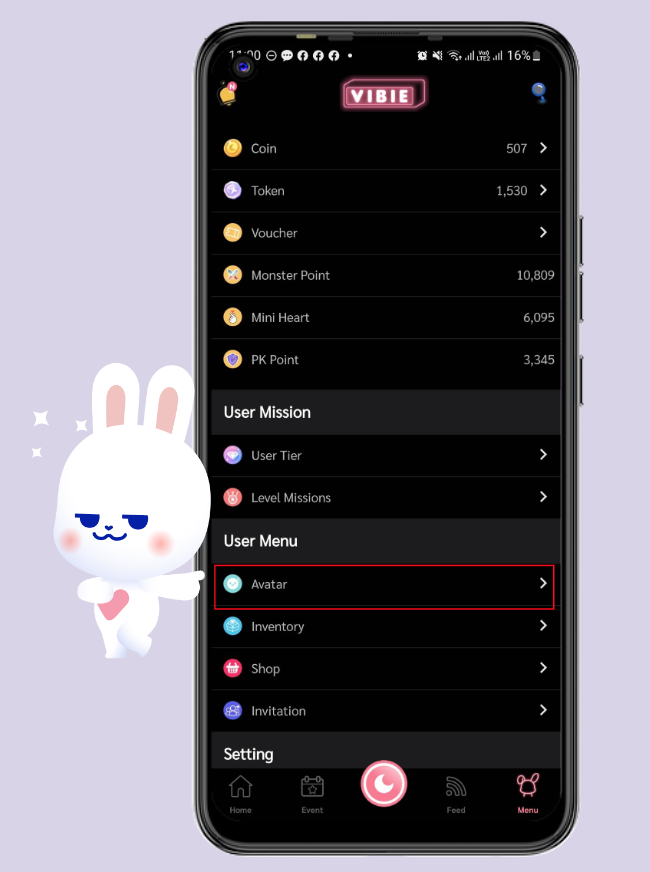
After downloading and logging in, you can start customizing your avatar. Go to the profile menu, and scroll down to find the "Avatar" tab.
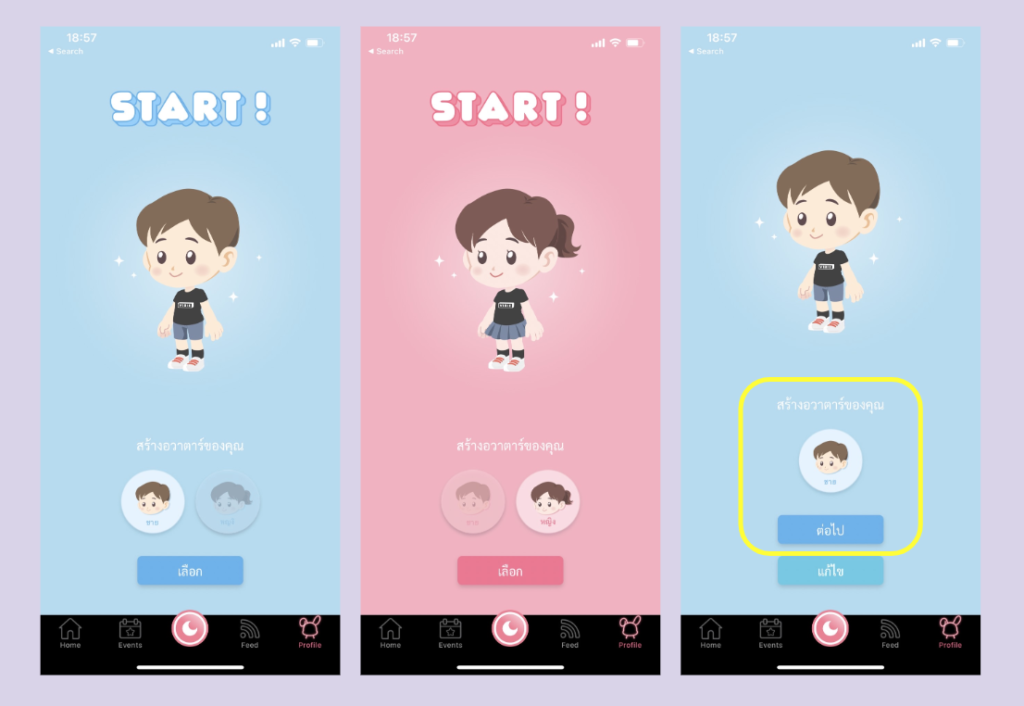
Once you click on the "Avatar" menu, you will be taken to the avatar customization page. The customization process starts with selecting the gender of your avatar. After choosing the gender, the VIBIE LIVE app will provide descriptions and guidance on how to customize your avatar. You can scroll through this information by clicking the "Next>>" button.
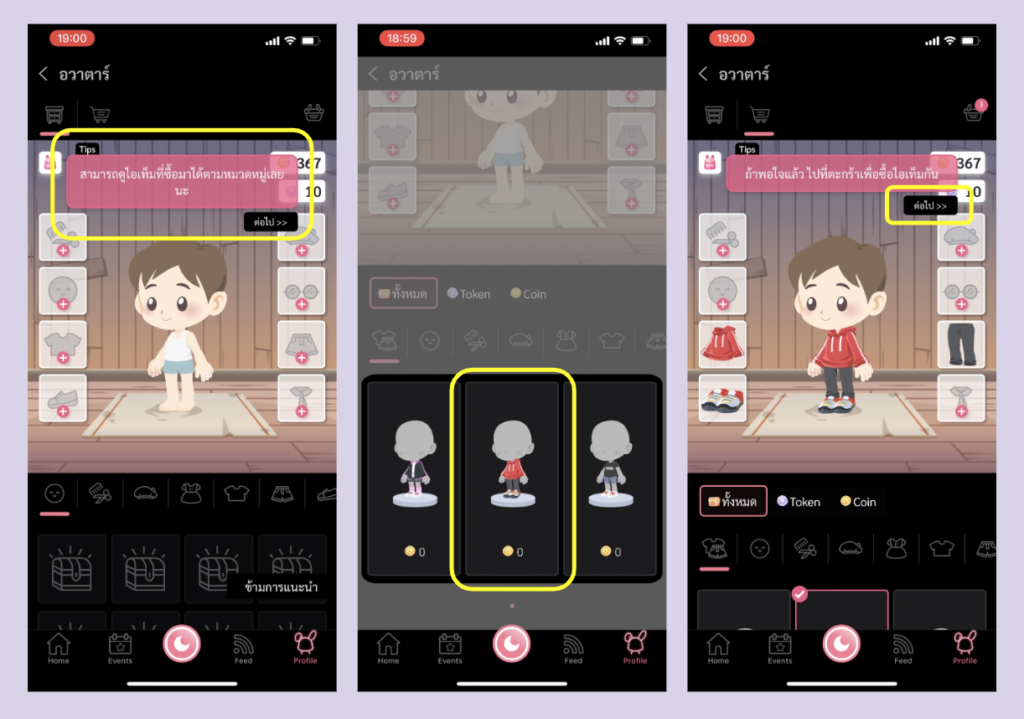
When you enter the avatar customization page, you will find step-by-step guidance on how to personalize your avatar. After learning how to customize your avatar, you can start selecting items and accessories for your avatar. New users will have access to three initial sets of items that they can choose from to style their avatars as they like.
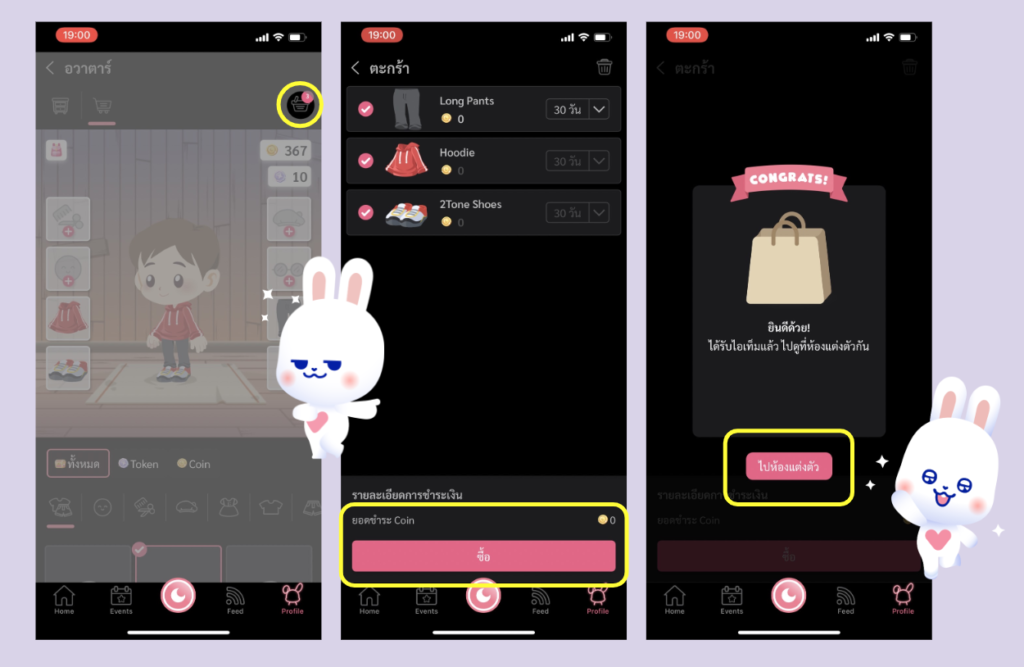
After selecting the set you like, click on the shopping cart icon located in the upper right corner to go to the item collection page. Then, click the "Buy" button to make your selection. You will receive a free item set that you can collect by clicking the "Go to Dressing Room" button.
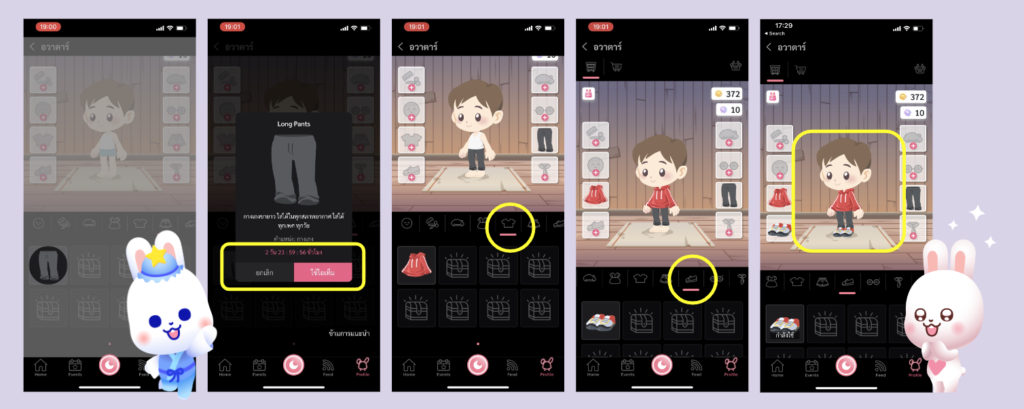
Returning to the dressing room, you can browse through the categories of items to choose from. You will find the items you have purchased. To wear an item, click on it, and then click the "Use Item" button to put it on. This process is the same for items such as clothing, pants/skirts, shoes, faces, hairstyles, and various accessories.
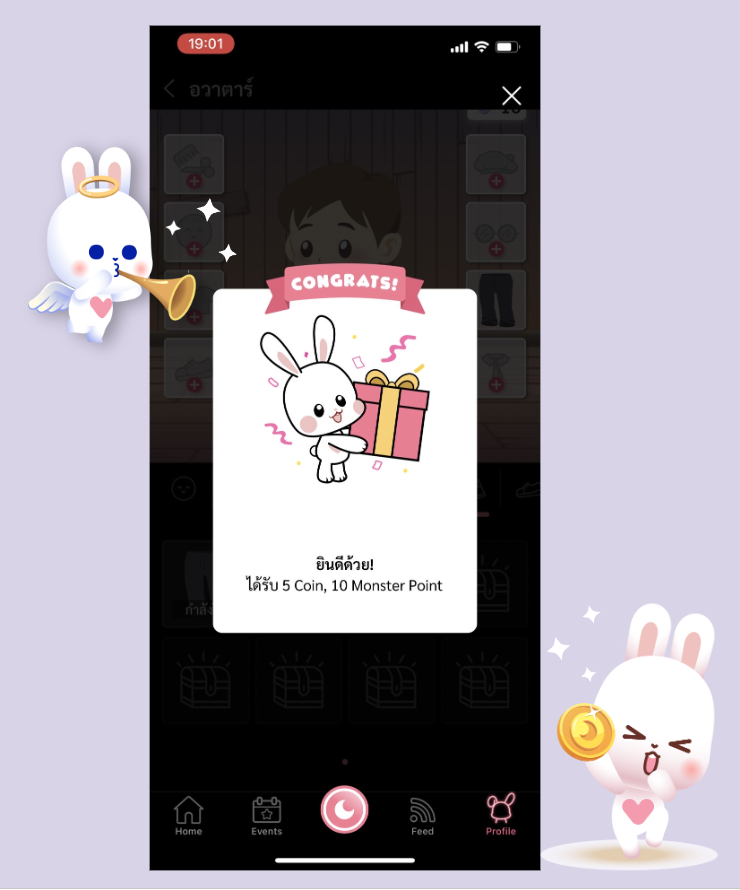
Once you've completed your first avatar customization, everyone will receive a reward of 10 coins and 10 Monster Points as additional incentives.
Here's how to purchase additional avatar sets from the Shop in the VIBIE LIVE app.
If you've been using the free avatar set for the first 30 days, you can still buy other avatar sets and items in the "Shop." Just tap on the shopping cart icon and choose the items you want. Start by selecting the category you're interested in, and then choose the item style that appeals to you. However, don't forget to check the price and the item's expiration date because each item comes with its own price and a specific usage period.

For selecting item categories, there are several categories to choose from, including outfits, facial features, hairstyles, and accessories. You can pick the category that interests you. The first menu tab will contain numerous beautiful outfit sets.

You can select different facial features and hairstyles in the second and third tabs according to your preferences.
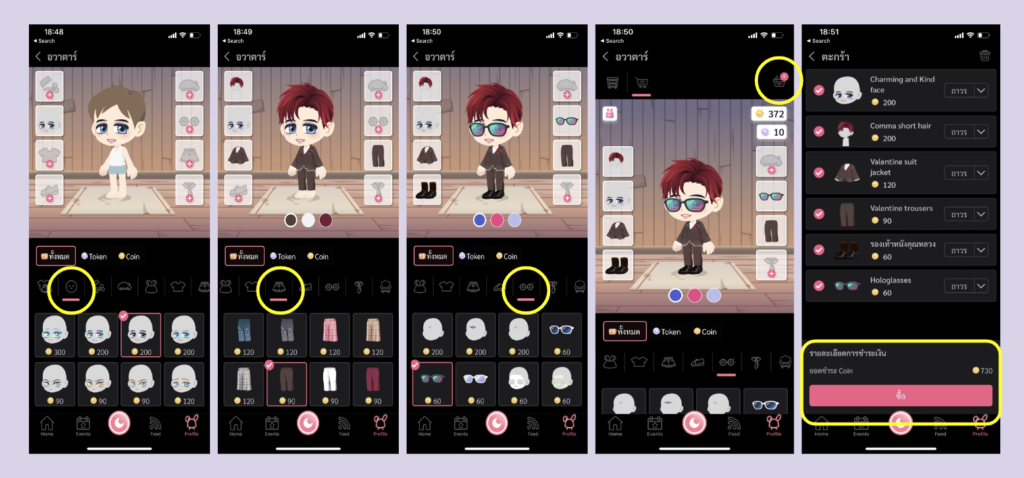
Feel free to explore and choose clothing, avatar sets, hairstyles, facial features, or accessories to customize your avatar in the Avatar Shop. Once you've selected all the desired items, scroll up to the top right corner, and you will see the number of items in your cart. You can press it to purchase the items.
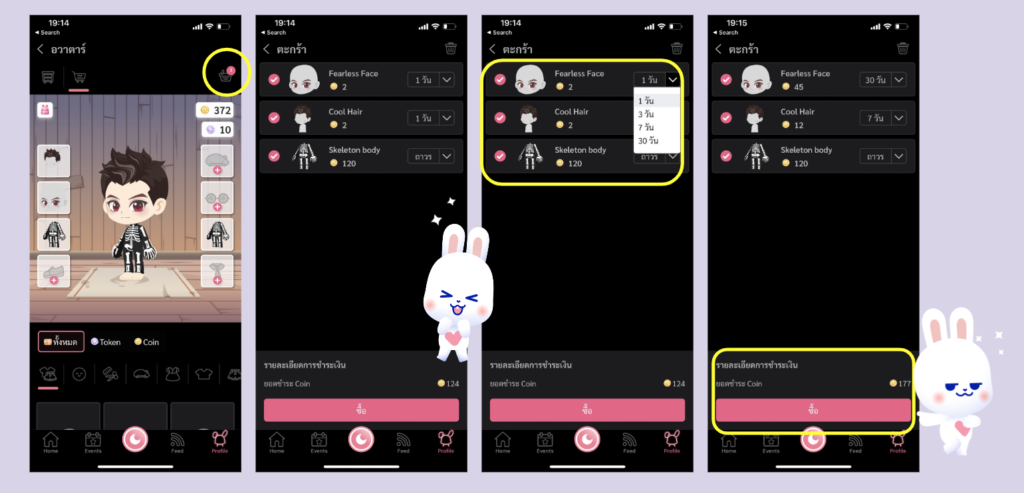
Once you enter the cart, you will see the number of items you are purchasing, along with the item's usage duration. You can also click to change the item's usage duration, which can be set for 1 day, 3 days, 7 days, or 30 days. Please note that the item's price will adjust based on the usage duration. After you have reviewed the details and made your selections, click the "Buy" button to proceed with the purchase. Make sure to pay attention to the item's purchase price. When the outfit's duration changes, the price may also change.
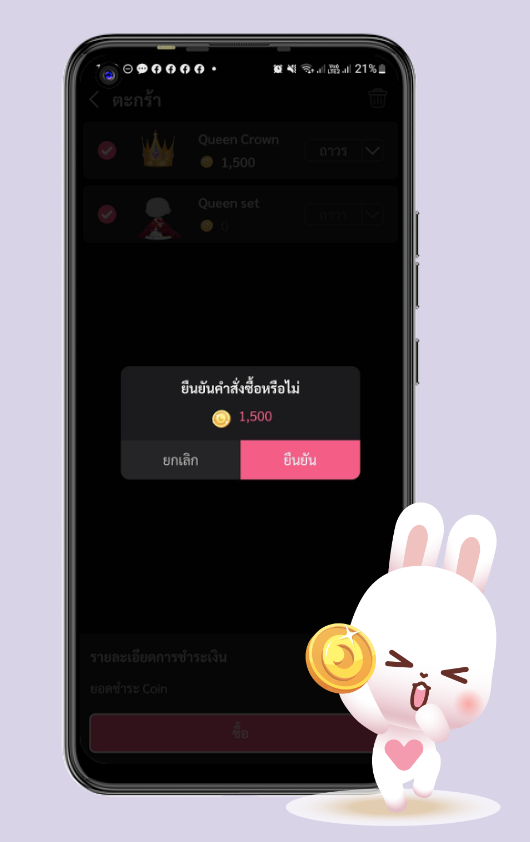
The next screen will display the number of coins required to purchase the items. Click the "Confirm" button to complete the payment.
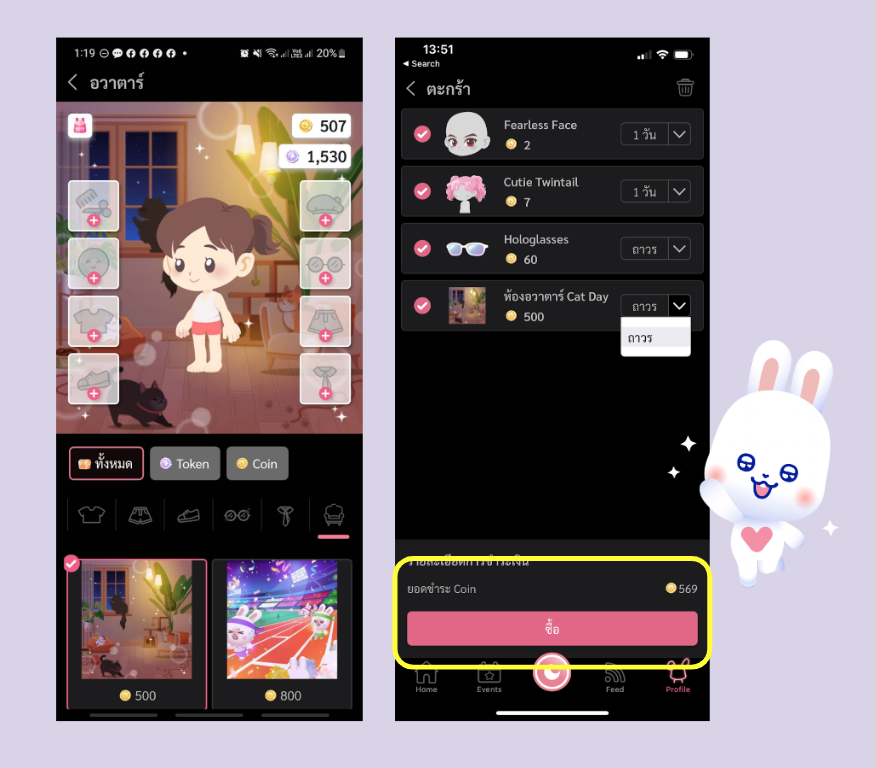
In addition to avatar items, you can also purchase rooms and backgrounds for your avatar. To do this, scroll to the last tab on the menu. After selecting an avatar background, you can go to the cart to complete the purchase. Choose the number of days you'd like to use the background and then click the "Order" button to finalize the purchase.
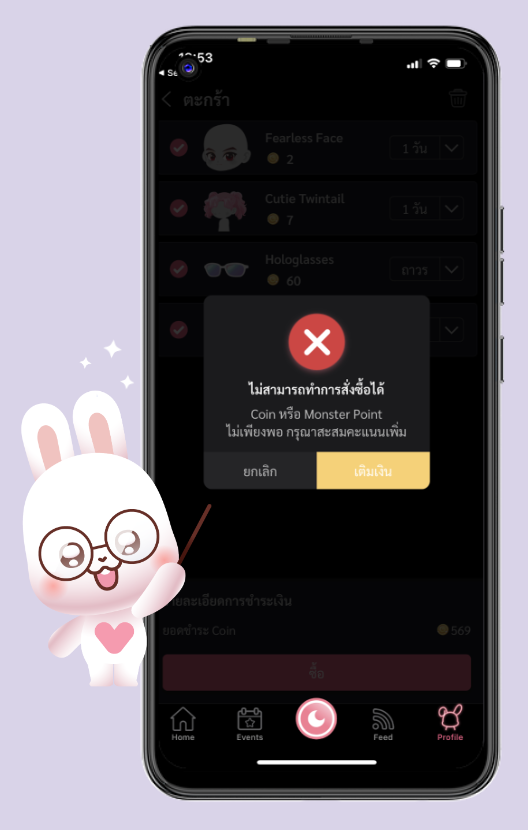
If you don't have enough coins to pay for the items, click the "Top Up" button to go to the coin refill page and add more coins to your account. You can then return to the shop and complete your item purchases.
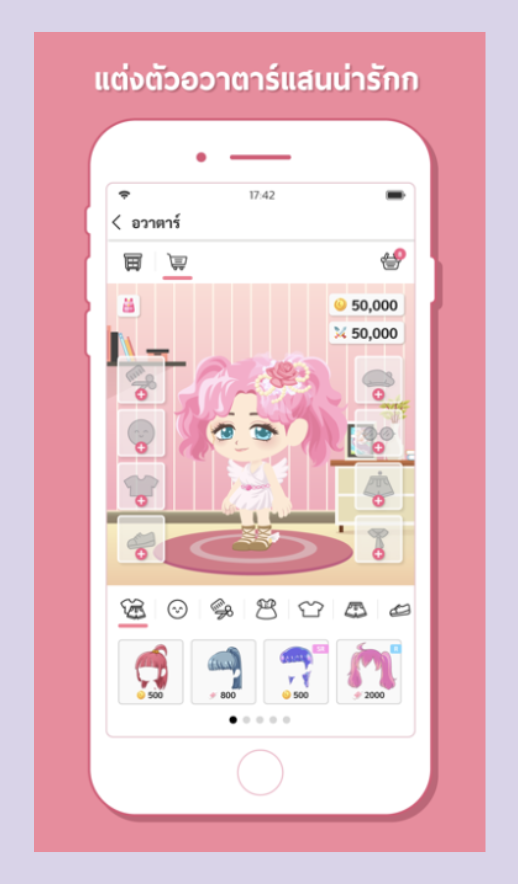
Everyone can have fun customizing their avatars according to their preferences and changing outfits and themes continuously. The app offers a variety of items available for purchase

So there's a wide range of unique and beautiful avatars to create. You'll notice that each user's avatars are distinct and not the same. Plus, you can use these avatars in stickers to send to your friends in the app. Once you're satisfied with your customized avatar, you can use it in various interactions and features within the VIBIE LIVE app. Enjoy creating your cute avatar and have fun using it on VIBIE LIVE!




